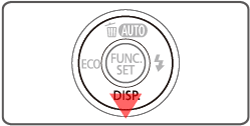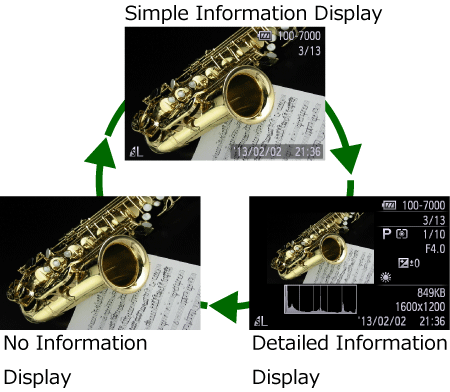Solution
The following explains the procedure for switching the display mode during playback.
IMPORTANT
The position and shape of the operation buttons, screens displayed, and setting items may differ according to the model you use.
Press the <DISP.> button to switch display modes.
Each time you press the <DISP.> button, the display mode will change (see below).
This completes the steps for switching the display mode during playback.