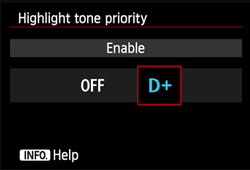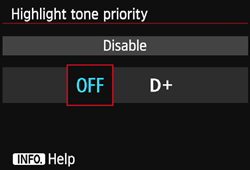06-Nov-2012
8201706700
 ] tab is set to [Enable], the settable ISO speed (image sensor sensitivity) range will be ISO 200-25600 (or up to 12800 for movie shooting). You cannot select "L" (ISO 50), ISO 100/125/160, "H1" (ISO 51200), and "H2" (ISO 102400).
] tab is set to [Enable], the settable ISO speed (image sensor sensitivity) range will be ISO 200-25600 (or up to 12800 for movie shooting). You cannot select "L" (ISO 50), ISO 100/125/160, "H1" (ISO 51200), and "H2" (ISO 102400).