Print Area (iPF9400) (iPF9400S)
29-Nov-2012
8201655900
Solution
A margin required by the printer is added with respect to the size of paper loaded in the printer. Except in borderless printing, the actual printing area corresponds to the paper size minus the space for this margin.
NOTE
- Printable Area: The area that can be printed.
- There is no margin (that is, a margin of 0 mm) during borderless printing on rolls.
- Recommended Print Area: We recommend printing within this area.
- To print so that your original matches the print area exactly, use an oversized paper size that includes the required margin.
| Margins of Printable Area | Margins of Recommended Print Area | |||||
| Top Edge | Bottom Edge | Sides | Top Edge | Bottom Edge | Sides | |
| Sheets | 5 mm (0.20 in) | 23 mm (0.91 in) | 5 mm (0.20 in) | 20 mm (0.79 in) | 23 mm (0.91 in) | 5 mm (0.20 in) |
| Rolls | 0/5 mm (0/0.20 in) | 0/5 mm (0/0.20 in) | 0/5 mm (0/0.20 in) | 20 mm (0.79 in) | 5 mm (0.20 in) | 5 mm (0.20 in) |

- Printable Area:
A margin of 5 mm (0.20 in) on top, 23 mm (0.91 in) on bottom, and 5 mm (0.20 in) on left and right sides is required.
- Recommended Print Area:
A margin of 20 mm (0.79 in) on top, 23 mm (0.91 in) on bottom, and 5 mm (0.20 in) on left and right sides is required.
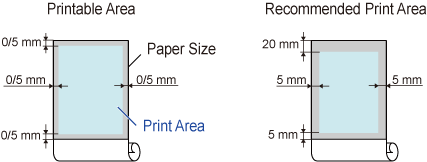
- Printable Area:
A margin of 5 mm (0.20 in) on all sides is required. During borderless printing, the margin on all sides is 0 mm. For information on paper compatible with borderless printing, see the Paper Reference Guide.
- Recommended Print Area:
A margin of 20 mm (0.79 in) on top, 5 mm (0.20 in) on bottom, and 5 mm (0.20 in) on left and right sides is required.