30-Jul-2012
8201641800
 on the control panel.
on the control panel.  .
.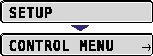
 and
and  , then press
, then press  .
.
 and
and  , then press
, then press  .
. and
and  , then press
, then press  .
.