01-Jun-2012
8201569400
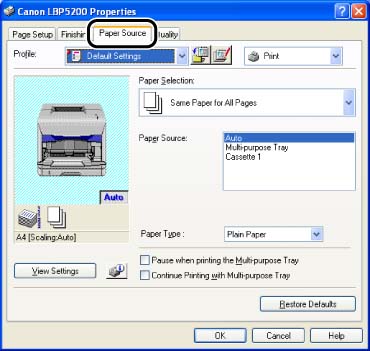
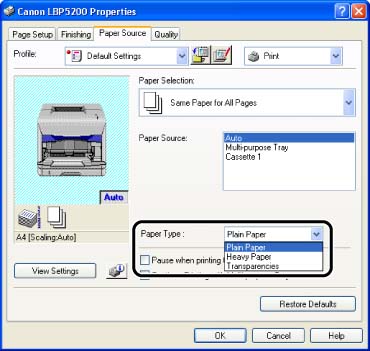
| Paper Type | Printer Driver Setting |
| Plain Paper (64 - 105g/m2) | [Plain Paper] |
| Heavy Paper (106 - 135g/m2) | [Heavy Paper] |
| Transparency | [Transparencies] |