01-Jun-2012
8201564200
| Message | When it is Displayed | Contents and Remedies |
| Cartridge(s) may need to be replaced soon. For details, check the [Consumables/Counters] dialog. | When a toner cartridge or the drum cartridge needs to be replaced soon. | a. You can continue to print. b. Check which cartridge(s) need to be replaced in the [Consumables/Counters] dialog box. If the drum cartridge needs to be replaced soon, have ready a new drum cartridge. c. It is recommended that you replace the drum cartridge before printing a large amount of data. |
| Drum Cartridge Replacement Required | The drum cartridge has reached the end of its life. | a. The printer stops printing, and you cannot continue the job. b. Replace the drum cartridge with a new drum cartridge. |

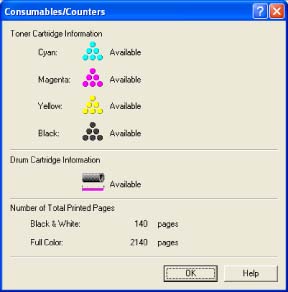
| Icon | Meaning |
 | Continue using as normal. |
 | The drum cartridge is nearing the end of its life. Have a replacement drum cartridge ready. |
 | The drum cartridge has reached the end of its life. Replace the drum cartridge. |
 | The drum cartridge has not been installed. |