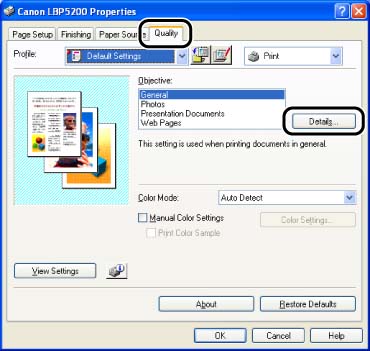Solution
NOTE
The screen shots used in this section are from Windows XP Professional.
1. Display the [Quality] sheet, then click [Details].
2. Specify [Use Toner Save].
By using this function, you can reduce the toner consumption of the printer by thinning out the print data.
3. Confirm the settings, then click [OK].
The [Quality] sheet reappears.
4. Click [OK].