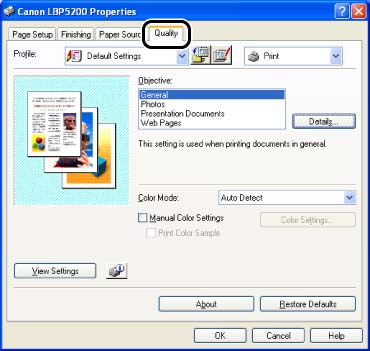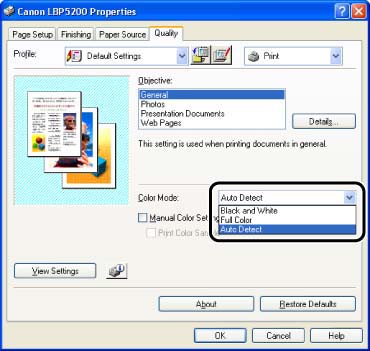Issue
Cause and Solution
NOTE
The screen shots used in this section are from Windows XP Professional.
1. Display the [Quality] sheet.
2. Specify [Color Mode].
[Black and White]:
Prints in black and white, even for color print data.
[Full Color]:
Prints in four color CMYK (Cyan, Magenta, Yellow and Black).
[Auto Detect]:
Automatically switches to either a color printing or black and white printing.
IMPORTANT
When [Auto Detect] is selected, some black-and-white pages may be printed in full color.
3. Confirm the settings, then click [OK].