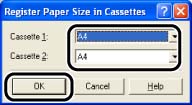Issue
Cause and Solution
This printer's paper cassette cannot automatically detect the paper size. Therefore, you need to register the size of the loaded paper in the Printer Status Window.
1. Display the Printer Status Window.
For details on methods for displaying the Printer Status Window, see "Displaying the Printer Status Window" in Related Information at the end of this page.
2. From the [Options] menu, select [Device Settings] -> [Register Paper Size in Cassettes].
3. Select the size of the paper loaded in the paper cassette, then click [OK].