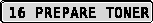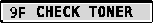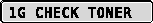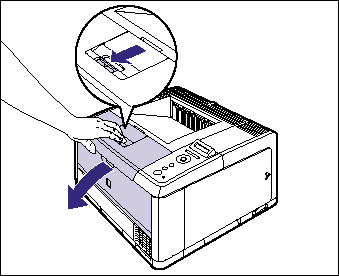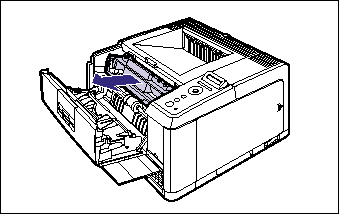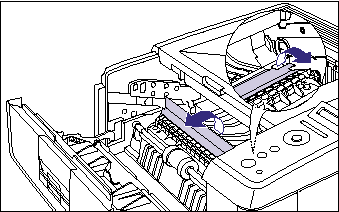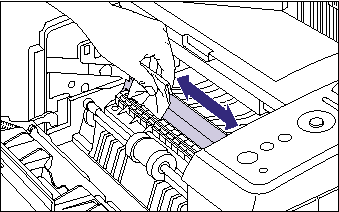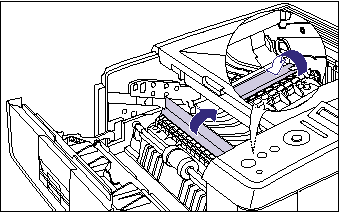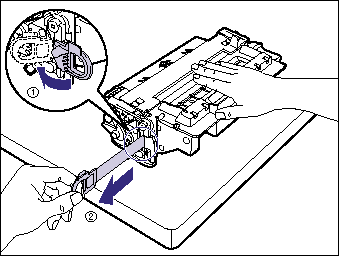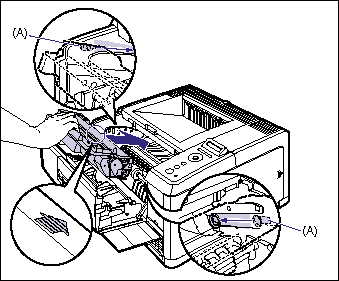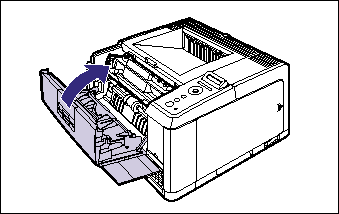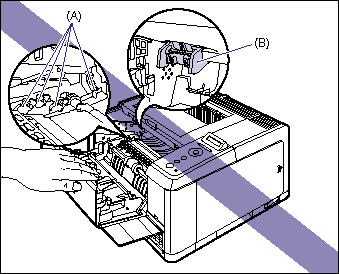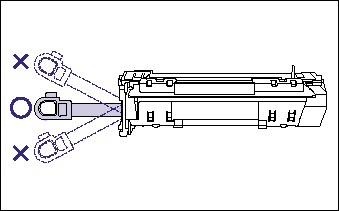Issue
Cause and Solution
This section describes how to replace or handle the toner cartridges and precautions on storing them.
Contact the store where you purchased the printer to obtain replacement toner cartridges.
IMPORTANT
Operational requirements and restrictions are indicated at the end of this page. Be sure to read these items carefully in order to operate the printer correctly, and to avoid damage to the printer.
When <PREPARE TONER>/<CHECK TONER> appears:
Toner cartridges are consumable products. If the toner is running out during printing, a message appears in the display.
| Message | When it is Displayed | Contents and Remedies |
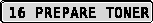
| When a toner cartridge needs to be replaced soon | - You can continue to print.
- Have a new toner cartridge available.
- It is recommended that You replace the toner cartridge before printing a large amount of data. |
|
|

| When a toner cartridge needs to be replaced soon | - The printer stops printing.
- Pressing [Online] continues the job.
- Have a new toner cartridge available.
- It is recommended that you replace the toner cartridge before printing a large amount of data.
|
|
|
|
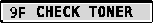
| When there is a possibility that the toner cartridge has reached the end of its life | You can continue to print.
- You can continue printing for a while, however, as this may result in damage to the printer, it is recommended to replace the toner cartridge with a new one.
|
|
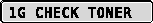 | When the toner cartridge has reached the end of its life or when there is a possibility that a toner cartridge whose life has once reached the end is installed | You can continue to print.
- You can continue printing for a while, however, as this may result in damage to the printer, it is recommended to replace the toner cartridge with a new one.
|
|
* Whether <16 PREPARE TONER> or <16 CHECK TONER> appears when lifetime of a toner cartridge has reached depends on the setting for WARNING STEP in the SETUP menu. The printer is set to display <16 PREPARE TONER> in the default settings.
How to replace the toner cartridge:
Replace the toner cartridge with a new one using the following procedure.
1. Open the front cover.
While pressing the lever on the top of the front cover, open it gently.
2. Remove the toner cartridge from the printer.
3. If chipped paper or toner accumulates on the transport guide, clean the transport guide.
- Raise the transport guide.
Holding the green tab, raise the transport guide.
- Using a slightly dampened cloth with water, wipe off chipped paper and toner that are attached to the transport guide.
After wiping off the dirt, wipe the area with a soft, dry cloth.
- Gently move the transport guide back to its original position.
4. Take the new toner cartridge out of the protective bag after taking it out of the package.
Use scissors to open the protective bag so as not to damage the toner cartridge.
5. Hold the toner cartridge as shown in the figure, and shake it gently 5 or 6 times to evenly distribute the toner inside the cartridge.
6. Place the toner cartridge on a flat surface, fold back the tab of the sealing tape (1), and then pull out the sealing tape (approx. 52 cm long) gently (2) while supporting the toner cartridge.
Remove the sealing tape by hooking your fingers into the tab and pulling it out straight in the direction of the arrow.
7. Hold the toner cartridge properly with the arrowed side facing up as shown in the figure.
8. Push the toner cartridge into the printer until it touches the back of the printer while aligning (A) on both sides of the toner cartridge with the toner cartridge guides inside the printer.
9. Close the front cover.
Close the front cover completely until it clicks.
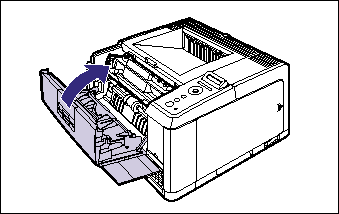
IMPORTANT
a. If the printing appears faint or inconsistent even when <16 PREPARE TONER> or <16 CHECK TONER> does not appear, this may be due to any toner cartridge reaching the end of its life. Do not continue to use the toner cartridge and replace it with a new one when there is deterioration in print quality. When you replace a toner cartridge, be sure to use a toner cartridge designed for this printer.
b. Dispose of the packing materials according to local regulations.
c. Be sure to use only the toner cartridges designed for this printer.
d. Be sure not to touch the high-voltage contacts (A) or electrical contact (B) shown in the figure, as this may result in damage to the printer.
e. Do not use a cleaning agent such as mild detergent.
f. Be sure not to touch the feed roller (A). This may result in damage to the printer or printer error.
g. Be sure that no water or chipped paper is remaining on the transport guide.
h. Be sure to finish with wiping with a dry cloth. Water remaining inside the printer may result in damage to the printer.
i. Keep the protective bag for the toner cartridge. It may be required after taking out the toner cartridge for printer maintenance.
j. If toner is not distributed evenly, this may result in deterioration in print quality. Be sure to carry out this procedure properly.
k. Be sure to shake the toner cartridge gently. If you do not shake the cartridge gently, toner may spill out.
l. Do not pull the sealing tape diagonally, upwards, or downwards. If the tape is severed, it may become difficult to pull out completely.
m. Pull out the sealing tape completely from the toner cartridge. If any tape remains in the toner cartridge, this may result in poor print quality.
n. When pulling out the sealing tape, be careful not to touch the toner cartridge memory (A) or hold the drum protective shutter (B) with your hands.
o. Do not hold the toner cartridge in a manner that is not directed in this procedure.
p. If you cannot close the front cover, check if the toner cartridge is installed properly. If you try to close the front cover forcefully, this may result in damage to the printer or toner cartridge.
q. Do not leave the front cover open for a long time after installing the toner cartridge.
NOTE
a. Two types of toner cartridge that have different lifetime (Canon Genuine Cartridges) are available for this printer.
b. The lifetime of the toner cartridges (Canon Genuine Cartridges) designed for this printer is approximately 6,000 pages or 12,000 pages. The page counts are on the basis of "ISO/IEC 19752"* when printing A4 size paper with the default print density setting. The level of toner consumption varies depending on the type of documents printed. If your average document contains a lot of diagrams, charts, or graphs, the life of the toner cartridge will be shorter as they consume more toner.
* "ISO/IEC 19752" is the global standard related to "Method for the determination of toner cartridge yield for monochromatic electrophotographic printers and multi-function devices that may contain printer components" issued by ISO (International Organization for Standardization).
c. This section describes the procedure, taking the toner cartridge with its lifetime of approximately 6,000 pages (Canon Genuine Cartridges) as an example.
d. For details on handling toner cartridges, see "Precautions for handling toner cartridge" in Related Information at the end of this page.