21-Mar-2012
8201490400
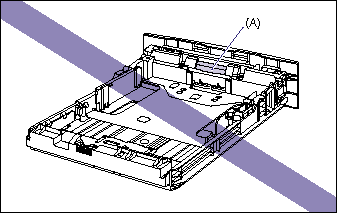
 (Ready) indicator is on when loading paper in the manual feed slot. When printing multiple copies or multiple pages from the manual feed slot, make sure that the printer is not operating and the
(Ready) indicator is on when loading paper in the manual feed slot. When printing multiple copies or multiple pages from the manual feed slot, make sure that the printer is not operating and the  (Message) indicator is on before loading the second and subsequent paper. If paper is loaded in the manual feed slot while the printer is operating such as when the printer is printing or immediately after outputting paper, the loaded paper may be output without being printed, or this may result in paper jams.
(Message) indicator is on before loading the second and subsequent paper. If paper is loaded in the manual feed slot while the printer is operating such as when the printer is printing or immediately after outputting paper, the loaded paper may be output without being printed, or this may result in paper jams.