21-Mar-2012
8201490300
 on the control panel.
on the control panel.  (Online) indicator goes off, allowing you to specify the settings on the control panel.
(Online) indicator goes off, allowing you to specify the settings on the control panel. .
. 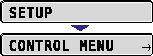
 and
and  , then press
, then press  .
. 
 and
and  , then press
, then press  .
.  and
and  , then press
, then press  .
.