13-Feb-2012
8201442600
 ).
). ) settings cannot be made, please see the table at the end of this section.
) settings cannot be made, please see the table at the end of this section. ) button.
) button.
 ).
).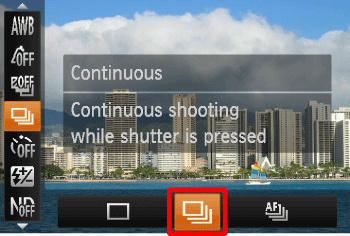
 ).
). ).
).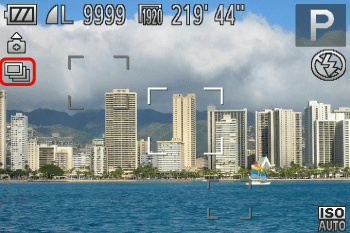
 ) icon is displayed on the upper-left part of the screen, the setting is completed.
) icon is displayed on the upper-left part of the screen, the setting is completed.| Drive Mode | Description |
|---|---|
 Continuous Continuous | The camera shoots continuously with the focus and exposure set when the shutter button is pressed halfway. |
 Continuous Shooting AF Continuous Shooting AF | The camera shoots continuously and focuses. The [AF Frame] is set to [Center]. |
 Continuous Shooting LV* Continuous Shooting LV* | The camera shoots continuously with the focus fixed to the position set in manual focus. In ( ), the focus is locked on the first shot. ), the focus is locked on the first shot. |
 ) mode, [AF lock] (
) mode, [AF lock] ( ) or manual focus (
) or manual focus ( ) modes, [Continuous Shooting AF] (
) modes, [Continuous Shooting AF] ( ) will change to [Continuous Shooting LV] (
) will change to [Continuous Shooting LV] ( ).
). Continuous Shooting /
Continuous Shooting /  Continuous Shooting AF /
Continuous Shooting AF /  Continuous Shooting LV) and the maximum speeds of the drive modes, please see the table below.
Continuous Shooting LV) and the maximum speeds of the drive modes, please see the table below. ... The continuous shooting settings cannot be made in any of these shooting modes.
... The continuous shooting settings cannot be made in any of these shooting modes. ... Only [Continuous Shooting AF] (
... Only [Continuous Shooting AF] ( ) can be set in this shooting mode
) can be set in this shooting mode| Model | Maximum Speed (Approx. Images/sec.) | Shooting Modes | |||||||
|---|---|---|---|---|---|---|---|---|---|
 |  |  |  |  , ,  |  , ,  , ,  |  , ,  |  |  | |
| 1.9 | 0.7 | 0.7 | 4.5 |  |  |  |  |  | |