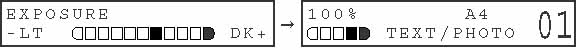Solution

Adjusting Automatically
1. Press [Exposure] twice to select the auto mode, and press [OK].
The copy exposure is adjusted automatically.
NOTE
a. Image quality mode automatically changes to [TEXT] when [AUTO EXPOSURE] is set.
b. Automatic exposure only works in black and white copying. The exposure has to be manually adjusted in color copying. Press [Color Start] after setting to the auto mode in order to adjust the exposure for color copying.

Adjusting Manually
1. Press [Exposure] to select the manual mode.
2. Press [Left cursor] or [Right cursor] to adjust the copy exposure, and then press [OK].
For a lighter copy exposure, press [Left cursor].
For a darker copy exposure, press [Right cursor].
NOTE
When setting the exposure lighter, the indicator moves to the left. When setting the exposure darker, the indicator moves to the right.

 Adjusting Automatically
Adjusting Automatically
 Adjusting Manually
Adjusting Manually