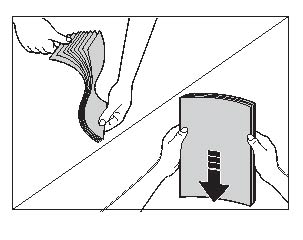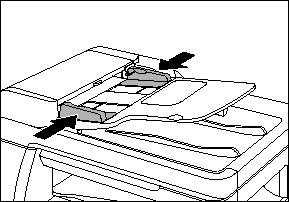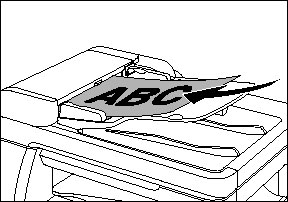Solution
1. Make sure there is no document on the platen glass.
2. Fan the edges that will feed into the machine first, then tap the edges of multiple page documents on a flat surface to even the stack.
3. Slide the slide guides to the width of the document.
4. Load the documents face up in the ADF.
The document is ready for scanning.
NOTE
a. Do not add or remove documents while they are being scanned.
b. When scanning is complete, remove the documents from the document delivery tray to avoid paper jams.
c. Avoid using ADF to scan the same document more than 30 times. When scanned repeatedly, documents can become folded or torn, which may cause paper jams.
d. If the feeder rollers are soiled from scanning a document written in pencil, clean them.