Using the GPS function (PowerShot SX260 HS / D20)
10-Apr-2012
8201412300
Solution
This function uses signals received from multiple GPS satellites to record location information (latitude, longitude, elevation) in still images and movies. The location information data can also be recorded separately from images and movies. Additionally, this function can be used to automatically update the camera's clock.
The GPS function cannot be used unless the date/time and your time zone are set. Make sure to correctly set the date/time and your time zone beforehand.
GPS stands for "Global Positioning System".
IMPORTANT
Please keep the following things in mind when using the GPS function.
- In certain countries and regions, the use of GPS may be restricted. Therefore, be sure to use GPS in accordance with the laws and regulations of your country or region. Be particularly careful when traveling outside your home country.
- Exercise caution when using this function in places that restrict the use of electronic devices, as the camera receives signals from GPS satellites.
- The camera’s positioning information recorded in images and movies with the GPS function may contain information that can be used to determine your physical location. Be sure to take adequate precautions when transferring images containing camera positioning data and GPS log files to others, or when uploading these files to the Internet where they can be viewed by numerous people.
For details on where the GPS function can be used and how to hold the camera, please see GPS Satellite Signals Cannot be Received.
- Set [GPS] to [On].
After pressing the < FUNC./SET> button ( ),
),  set the [GPS Settings] (
set the [GPS Settings] ( ) to
) to  [GPS: On] (
[GPS: On] ( ).
).
 ),
),  set the [GPS Settings] (
set the [GPS Settings] ( ) to
) to  [GPS: On] (
[GPS: On] ( ).
). 
REFERENCE
When [GPS] is set to [On], the following icon appears.
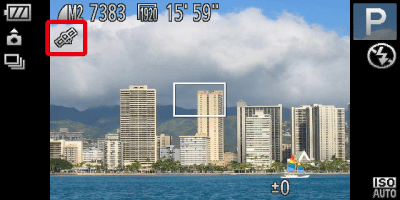
| Icon displayed | Description |
|---|---|
 (Displayed)* (Displayed)* | GPS satellite signal received. The camera’s positioning data or the shooting date can be recorded. |
 (Flashing)* (Flashing)* | Searching for GPS satellite. |
 (Displayed) (Displayed) | Cannot receive GPS satellite signal. |
 ) also appears on the screen.
) also appears on the screen. When shooting in the  (Displayed) status, you can record and check the location information (latitude, longitude, elevation) and the shooting date/time in your images and movies.
(Displayed) status, you can record and check the location information (latitude, longitude, elevation) and the shooting date/time in your images and movies.
 (Displayed) status, you can record and check the location information (latitude, longitude, elevation) and the shooting date/time in your images and movies.
(Displayed) status, you can record and check the location information (latitude, longitude, elevation) and the shooting date/time in your images and movies.NOTE
- If (
 ) appears on the screen and you cannot receive a GPS satellite signal, use the camera outside where the sky is clearly visible, and make sure your fingers or other items are not blocking the GPS signal receiver, and then point it toward the sky. This may make it easier to receive a GPS satellite signal.
) appears on the screen and you cannot receive a GPS satellite signal, use the camera outside where the sky is clearly visible, and make sure your fingers or other items are not blocking the GPS signal receiver, and then point it toward the sky. This may make it easier to receive a GPS satellite signal. - When using the camera outside where the sky is clearly visible, and in other environments where GPS satellite signals are easy to receive,
 (signal reception OK) will appear on the screen for a few minutes. However, if
(signal reception OK) will appear on the screen for a few minutes. However, if  does not appear on the screen even after a few minutes, try moving to another area free of obstacles that block GPS satellite signals, such as buildings.
does not appear on the screen even after a few minutes, try moving to another area free of obstacles that block GPS satellite signals, such as buildings.  will appear after a few minutes.
will appear after a few minutes. - Only the location information and shooting date at the beginning of shooting will be recorded in movies.
- For movies made in [Movie Digest] (
 ), only the location information and shooting date of the first movie of the day will be recorded.
), only the location information and shooting date of the first movie of the day will be recorded. - You can also set GPS functions by pressing the <
 > button, selecting the [Set up] tab (
> button, selecting the [Set up] tab ( ), and in the [GPS Settings] setting [GPS] to [On].
), and in the [GPS Settings] setting [GPS] to [On].
1. In <Playback> mode, press < > a few times to switch to the [Detailed Information Display].
> a few times to switch to the [Detailed Information Display].
 > a few times to switch to the [Detailed Information Display].
> a few times to switch to the [Detailed Information Display]. 2. Press ( ) to access the [GPS Information Display].
) to access the [GPS Information Display].
 ) to access the [GPS Information Display].
) to access the [GPS Information Display]. Here you can check the camera position (latitude, longitude, elevation) and the shooting date and time for still images and movies that were shot with the [GPS] setting set to [On].

NOTE
- The items displayed, from top to bottom, are latitude, longitude, elevation, and UTC.
- When a signal is not correctly received from a GPS satellite, [---] will appear in place of numerical values for the items where positioning data is incomplete.
- UTC stands for "Coordinated Universal Time," and is approximately equivalent to Greenwich Mean Time.
When the camera is turned off, it will continue to receive a signal from GPS satellites for a certain interval of time, and record the route taken.
Based on the received signals, the location information and shooting date for a single day will be recorded in a GPS log file, separate from images. The log files can be used with the included software to view the route travelled on a map.
Since the date will be updated, and information location will be logged continually whether or not the camera is on, battery life will be reduced even when the camera is off. You may find the battery to be nearly depleted when turning the camera on. Charge the battery as needed, or keep a spare charged battery with you.
- Set [GPS Logger] to [On]
On the screen where you set the [GPS] setting to [On], press the < > button.
> button.
 > button.
> button. Operate the <directional buttons> left or right to set the [GPS Logger] setting to [On].

NOTE
- When you turn off the camera, a message about the logger is displayed. The location information, date and time will be saved to the memory card. This information will not remain on the camera.
- If the camera is off and you want to remove the memory card when the logger is being used, turn the camera on, then turn it off again before removing the memory card.
- The location information, date and time will be saved to the memory card when you do any of the following things.
- Display the log files.
- Display the date/time setting screen.
- Display the time zone setting screen.
- You can also set the logger function by pressing the <
 > button, selecting the [Set up] tab (
> button, selecting the [Set up] tab ( ), and in the [GPS Settings] setting [GPS Logger] to [On].
), and in the [GPS Settings] setting [GPS Logger] to [On].
REFERENCE
- If the [GPS Logger] setting is set to [On], and you remove the battery after turning off the camera, the logger function will be temporarily disabled. When switching the battery, turn the camera on and then off again to enable the logger function.
- GPS log files cannot be saved when write-protected memory cards are in the camera.
- Location information, date and time will be saved to the memory card when the camera is turned off or when displaying log files (see below). For this reason, if the camera is off and you want to remove the memory card when the logger is being used, turn the camera on, then turn it off again before removing the memory card.
- When using the logger function, exercise caution when turning the camera over to another person, as the date and time, and logged location information will remain on the camera until it is saved to a memory card (even if the battery is nearly depleted).
- Be careful when formatting memory cards, because the GPS log file will also be erased.