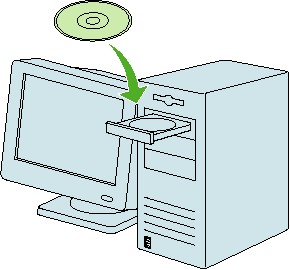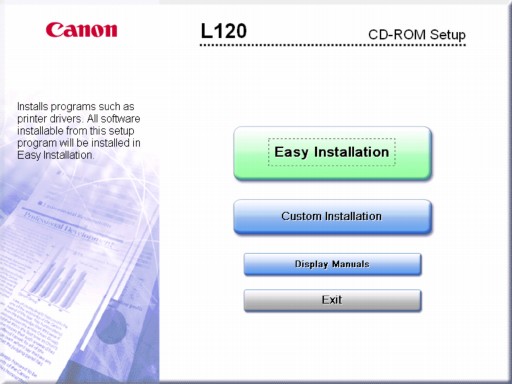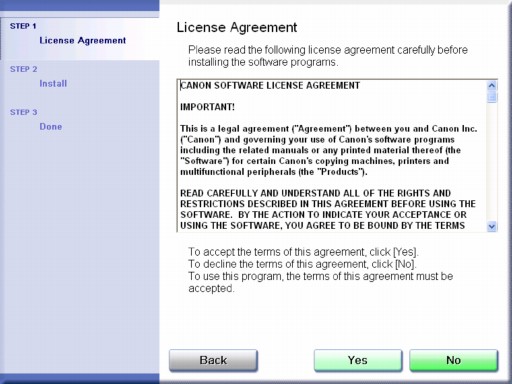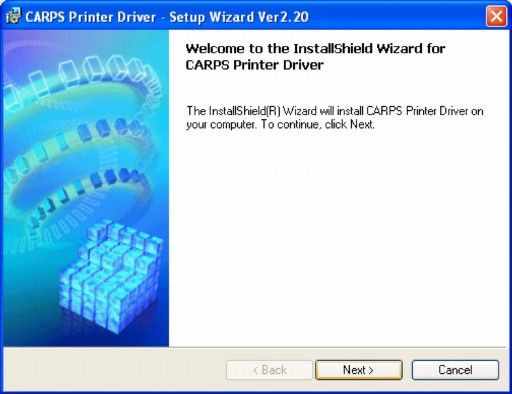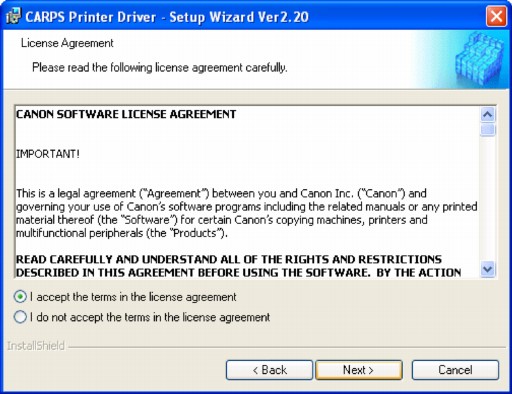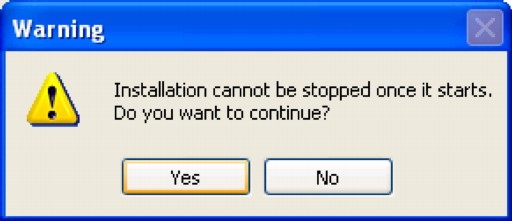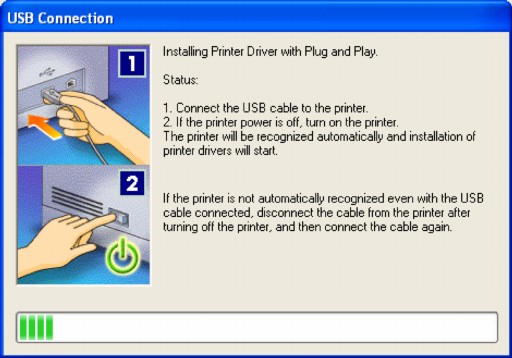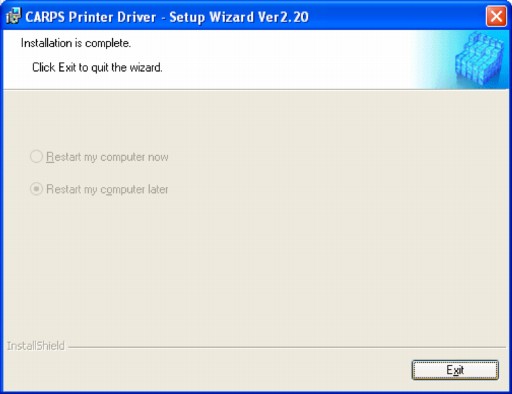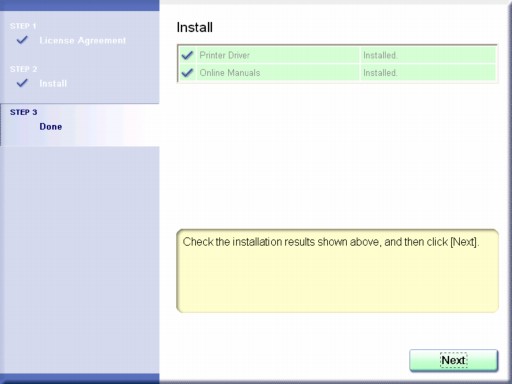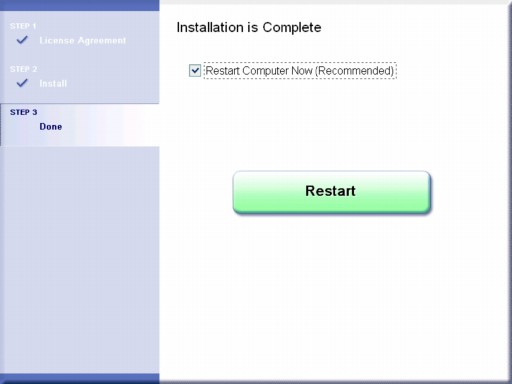Solution

Before Installation
- Do not connect the USB cable before installing the software. If you connect the USB cable before installing the software and the Found New Hardware Wizard screen appears, click [Cancel].
- For Windows 2000/XP, log on as Administrator to install the software.
- Make sure the machine is turned on before connecting the USB cable.
- On the screen shown at each step, click on the circled button to proceed.
1. Insert the CD-ROM into the CD-ROM drive of your computer.
2.
NOTE
If the L120 CD-ROM Setup screen is not displayed, on the Windows desktop, double-click [My Computer]. Open the CD-ROM icon, then double-click [Mlnst (Mlnst.exe)].
10. Connect the machine and your computer with a USB cable (A).
(A): USB cable
14. Remove the CD-ROM and store it in a safe place.
 Before Installation
Before Installation