Solution
The size of the captured photos will be 1920x1080 and it cannot be
changed.
1. Play back the scene or story from which you want to capture the
photo.

Drag your finger right and left,

and then touch the desired scene.
2. Pause the playback at the point you want to capture.
Touch the screen to display the playback controls, and then press [

].
3. Touch [

].
4. Touch the screen and then touch [

] to stop the playback.
CAUTION
When capturing photos on an Eye-Fi card, photos will be uploaded automatically if you are within the range of a configured network. Always verify that Eye-Fi cards have been approved in the country/region of use.
NOTE
- The data code of the photos will reflect the date and time of recording of the original scene.
- Photos captured from a scene with a lot of fast movement may be blurred.
- Photos will be recorded on the memory selected for recording photos.
 Drag your finger right and left,
Drag your finger right and left,  and then touch the desired scene.
and then touch the desired scene.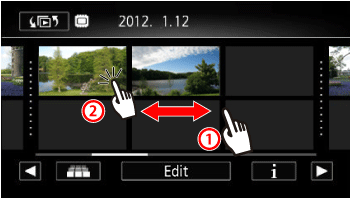
 ].
].
 ].
].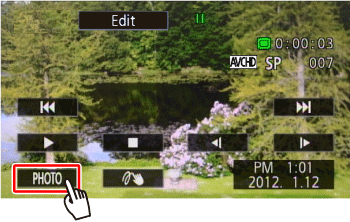
 ] to stop the playback.
] to stop the playback.