25-Feb-2014
8201381500
 ](Auto), this setting cannot be made. Please make the setting in either [
](Auto), this setting cannot be made. Please make the setting in either [  ](Manual) or [
](Manual) or [  ](Cinema).
](Cinema).  ].
].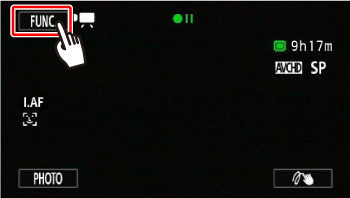
 Drag your finger up and down to display the rest of the panel
Drag your finger up and down to display the rest of the panel  and then touch [Mic. Level].
and then touch [Mic. Level].
 ].
].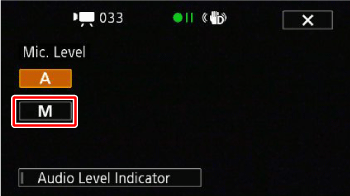
 ] or [
] or [  ] to adjust the audio recording level as necessary.
] to adjust the audio recording level as necessary.
 /
/ /
/ When [
When [  ] > [Audio Mix] is set to [On], two audio level indicators will appear, the top one for the built-in microphone, and the bottom one for the external audio.
] > [Audio Mix] is set to [On], two audio level indicators will appear, the top one for the built-in microphone, and the bottom one for the external audio. ] (automatic) to return the camcorder to automatic audio recording levels.
] (automatic) to return the camcorder to automatic audio recording levels. ] to lock the audio recording level at the current level.
] to lock the audio recording level at the current level. ].
].
 ].
]. /
/ /
/ When you are using a microphone connected to the MIC terminal, including the WM-V1 Wireless Microphone, the audio level indicator will be displayed automatically.
When you are using a microphone connected to the MIC terminal, including the WM-V1 Wireless Microphone, the audio level indicator will be displayed automatically. ] > [Microphone Attenuator] setting (or [Surround Mic Attenuator] when the optional SM-V1 Surround Microphone is attached to the camcorder).
] > [Microphone Attenuator] setting (or [Surround Mic Attenuator] when the optional SM-V1 Surround Microphone is attached to the camcorder).