How to Uninstall the Software (Windows 98/Me/2000/XP) (MF3222)
Solution
If you want to reinstall the software, you must remove the currently installed software. Before you remove the driver, make sure the following:
- You have the installation software available for installation.
- No application is running on your computer.
NOTE
a. To uninstall the software in Windows 2000/XP, you must be the user with administrative privileges.
b. When removing the software, first remove the MF Toolbox, and then the MF drivers.
 Removing the MF Toolbox
Removing the MF Toolbox1. Click [start] on the Windows task bar, and then click [(All) Programs], [Canon], [MF Toolbox 4.9], and [Toolbox Uninstall].
2. Follow the on-screen instructions.
When the Repair or Remove program selection screen is displayed, check [Remove], and click [Next].
If asked to confirm removal of an application etc., click [OK].
Restart your computer if asked to do so.
3. Click [Exit].
 Removing the MF Drivers
Removing the MF Drivers1. Click [start] on the Windows task bar, and then click [(All) Programs], [Canon], [MF3200 Series], and [Uninstall Drivers].
The [MF Drivers Uninstaller] dialog box appears.
2. Click [Delete].

3. Click [Yes].
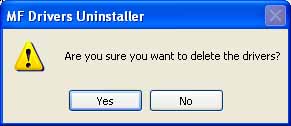
4. Click [Exit].

NOTE
Restart your computer if asked to do so.








