How to Delete a Copy Job Stored in Memory (MF3110/MF3112)
11-Nov-2011
8201343700
Solution
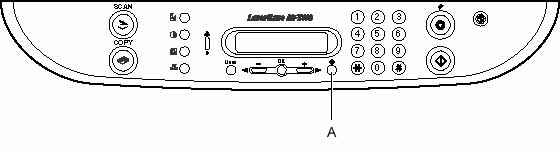
Use [Status Monitor] to delete copy jobs stored in the machine.
When using [Status Monitor], the LCD displays the jobs in the following order.
- COPY STATUS
- PRINT STATUS
NOTE
[Status Monitor] is disabled in the Scan mode.
1. Press [Status Monitor].
2. Press [Left cursor] or [Right cursor] to select [COPY STATUS] and press [OK].
NOTE
a. If there is no job, [NO COPY JOBS EXIST] is displayed.
b. If there is only one copy job, go to step 4.
3. Press [Left cursor] or [Right cursor] to confirm the job number, and the quantity of copies.
4. If you want to delete the copy job, press [OK].
5. If you decide to delete the job, press [Left cursor] for [YES].
NOTE
To cancel deleting the job, press [Right cursor] for [NO]. Once the job is deleted, the job cannot be restored.