How to set Continuous Shooting (PowerShot ELPH 310 HS / IXUS 230 HS)
Solution
You can shoot continuously at a maximum speed of approximately 3.5 images/second while the <shutter button> is pressed fully and held.
IMPORTANT
- The following explanations are provided based on the assumption that the [Shooting Mode] is set to [Program] (
 ).
). - Cannot be used with the self-timer.
- Continuous shooting speed increases in [Low Light] (
 ) mode.
) mode. - Depending on the shooting conditions, the camera settings and the zoom position, the camera may stop shooting momentarily, or the shooting speed may slow down.
- As the number of images increases, the shooting speed may slow down.
- If the flash fires, the shooting speed may slow down.
- In the following shooting modes, you cannot set the [Continuous] (
 ).
).
- [AUTO] ( ), [Movie Digest] (
), [Movie Digest] ( ), [Smart Shutter] (
), [Smart Shutter] ( ), [Handheld NightScene] (
), [Handheld NightScene] ( ), [Long Shutter] (
), [Long Shutter] ( ), [Stitch Assist] (
), [Stitch Assist] ( ), [iFrame Movie] (
), [iFrame Movie] ( ), [Super Slow Motion Movie] (
), [Super Slow Motion Movie] ( )
)
 ), [Movie Digest] (
), [Movie Digest] ( ), [Smart Shutter] (
), [Smart Shutter] ( ), [Handheld NightScene] (
), [Handheld NightScene] ( ), [Long Shutter] (
), [Long Shutter] ( ), [Stitch Assist] (
), [Stitch Assist] ( ), [iFrame Movie] (
), [iFrame Movie] ( ), [Super Slow Motion Movie] (
), [Super Slow Motion Movie] ( )
)- The position and shape of the operation buttons, screens displayed, and setting items may differ according to the model you use.
1. Press the <Power> button.
2. Press the <FUNC./SET> ( ) button.
) button.
 ) button.
) button.3. The following screen appears on the LCD monitor.
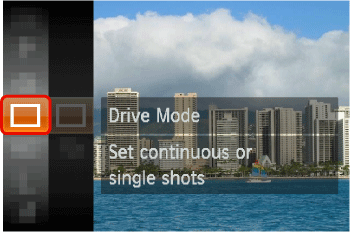
Operate the <directional buttons> up or down to select the [Drive Mode] ( ).
).
 ).
).After the selection is made, press the <FUNC./SET> button ( ).
).
 ).
).4. The following screen appears on the LCD monitor.

Operate the <directional buttons> up or down to select the [Continuous] ( ).
).
 ).
).After the selection is made, press the <FUNC./SET> button ( ).
).
 ).
).5. The following screen appears on the LCD monitor.
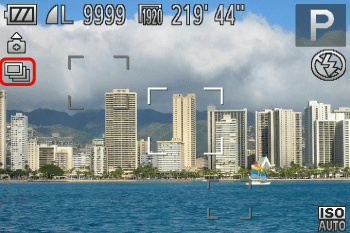
If the [Continuous] ( ) icon is displayed on the upper-left part of the screen, the setting is completed.
) icon is displayed on the upper-left part of the screen, the setting is completed.
 ) icon is displayed on the upper-left part of the screen, the setting is completed.
) icon is displayed on the upper-left part of the screen, the setting is completed.As long as you hold the <shutter button> down, the camera will shoot successive images.








