Solution
Double slot recording allows you to record the same scene simultaneously to both memory cards. This is a convenient way to make a backup copy of your recording while you record.
NOTE
- If a memory card becomes full during double slot recording, recording on both cards will stop.
- If an error occurs with one of the memory cards, recording will continue on the other card.
- During Story Creator mode double slot recording are not available.
Making the double slot recording setting
To record the same clip to two different memory cards simultaneously, you need to make the double slot recording setting in advance.
1. Set the mode switch to <M> or <CINEMA>.
2. Turn on the camcorder.
3. Touch [

].
4. Touch [

].
5. Touch [

].
6.

Drag your finger up and down bring [ Rec Media for Movies ] into the orange selection bar,

and touch inside the frame on the right.
8. Touch [ Double Slot Rec ].
10. Touch [

] to close the menu.
 ].
].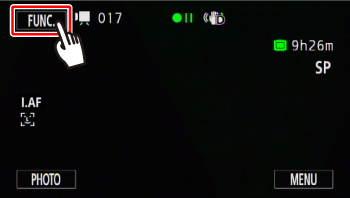
 ].
].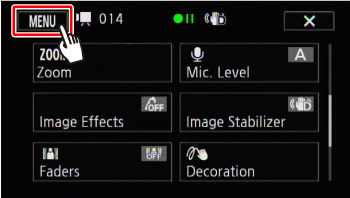
 ].
].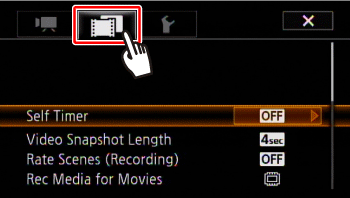
 Drag your finger up and down bring [ Rec Media for Movies ] into the orange selection bar,
Drag your finger up and down bring [ Rec Media for Movies ] into the orange selection bar,  and touch inside the frame on the right.
and touch inside the frame on the right.


 ] to close the menu.
] to close the menu.