27-Dec-2010
8200988900

 > the joystick guide.
> the joystick guide.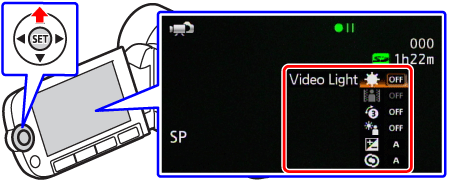
 > [
> [  Focus] and press < SET > button.
Focus] and press < SET > button.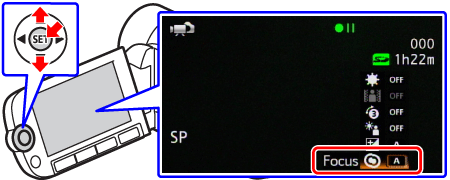
 > the focus as required.
> the focus as required. > toward [
> toward [  ] and hold it pressed down until [MF] changes to [
] and hold it pressed down until [MF] changes to [  ].
].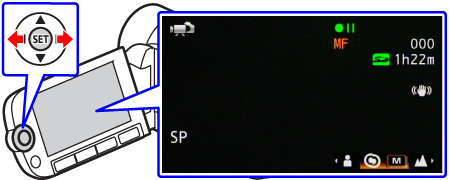
 > to hide the joystick guide.
> to hide the joystick guide.