Manual Band Adjustment (Manual Band Adj) (iPF815/iPF825)
Solution
If printed images are affected by banding in different colors, adjust the amount that paper is fed.
Use Manual Band Adj for transparent media or other paper for which adjustment with Auto Band Adj. is not possible.
We recommend automatic adjustment for other types of paper.
Always check the Feed Priority setting before using Manual Band Adj.
NOTE
- If additional fine-tuning is necessary after Manual Band Adj, use Fine Band Adj..
- Use paper of the same type and size for adjustment as you will use for printing.
Paper to Prepare
<Rolls>
An unused roll at least 10 inches wide
<Sheets>
Two sheets of unused paper of at least A4/Letter size
Execute Manual Band Adj as follows.
1.Load paper.
NOTE
- Always make sure the loaded paper matches the type of paper specified. Adjustment cannot be completed correctly unless the setting value matches the loaded paper.
2.Press the Menu button to display MAIN MENU.
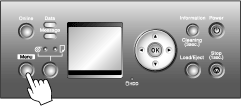
3.Press  or
or  to select Adjust Printer, and then press the
to select Adjust Printer, and then press the  button.
button.
 or
or  to select Adjust Printer, and then press the
to select Adjust Printer, and then press the  button.
button.4.Press  or
or  to select Manual Band Adj, and then press the
to select Manual Band Adj, and then press the  button.
button.
 or
or  to select Manual Band Adj, and then press the
to select Manual Band Adj, and then press the  button.
button.5.Press  or
or  to select Yes, and then press the OK button.
to select Yes, and then press the OK button.
 or
or  to select Yes, and then press the OK button.
to select Yes, and then press the OK button.Test pattern A is printed for band adjustment.
6.Examine test pattern A for band adjustment. Determine the pattern in which streaks are least noticeable.

NOTE
- If streaks seem least noticeable in two patterns but you cannot decide which one is better, choose an intermediate value. For example, choose 11 if you cannot decide whether pattern 10 or 12 is better.
7.Press  or
or  to display the number selected in step 6, and then press the OK button.
to display the number selected in step 6, and then press the OK button.
 or
or  to display the number selected in step 6, and then press the OK button.
to display the number selected in step 6, and then press the OK button.Test pattern B is printed for band adjustment.
8.Examine test pattern B for band adjustment. Determine the pattern in which streaks are least noticeable.
9.Press  or
or  to display the number selected in step 8, and then press the OK button.
to display the number selected in step 8, and then press the OK button.
 or
or  to display the number selected in step 8, and then press the OK button.
to display the number selected in step 8, and then press the OK button.The adjustment value is now registered, and adjustment is complete.








