19-Dec-2011
8200925300
 (Main Menu).
(Main Menu).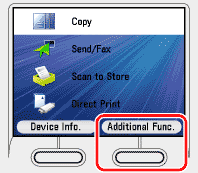
 ] , [
] , [  ] or
] or  (Scroll Wheel) to select <Paper Settings>, then press [OK].
(Scroll Wheel) to select <Paper Settings>, then press [OK].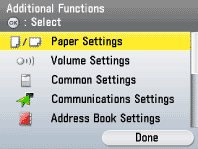
 ] , [
] , [  ] or
] or  (Scroll Wheel) to select <Stack Bypass Paper (Std.)>, then press [OK].
(Scroll Wheel) to select <Stack Bypass Paper (Std.)>, then press [OK].
 ] , [
] , [  ] or
] or  (Scroll Wheel) to select <On>, then press the right Any key to select <Option>.
(Scroll Wheel) to select <On>, then press the right Any key to select <Option>. (Main Menu) to return to the Main Menu screen.
(Main Menu) to return to the Main Menu screen.
 If you register a standard paper size:
If you register a standard paper size: 1 Use [
1 Use [  ] , [
] , [  ] or
] or  (Scroll Wheel) to select paper size, then press [OK].
(Scroll Wheel) to select paper size, then press [OK].
 If you register an irregular paper size:
If you register an irregular paper size: 1. Use [
1. Use [  ] , [
] , [  ] or
] or  (Scroll Wheel) to select <Custom Size>, then press [OK].
(Scroll Wheel) to select <Custom Size>, then press [OK].
 2. Use [
2. Use [  ] , [
] , [  ] or
] or  (Scroll Wheel) to select <X:> (length for the short edge), then press [OK].
(Scroll Wheel) to select <X:> (length for the short edge), then press [OK].
 3. Use [
3. Use [  ] , [
] , [  ],
],  (Scroll Wheel) or
(Scroll Wheel) or  -
-  (numeric keys) to enter the length for X (short edge), then press [OK].
(numeric keys) to enter the length for X (short edge), then press [OK].
 4. Use [
4. Use [  ] , [
] , [  ] or
] or  (Scroll Wheel) to select <Y:> (length for the long edge), then press <OK>.
(Scroll Wheel) to select <Y:> (length for the long edge), then press <OK>.
 5. Use [
5. Use [  ] , [
] , [  ],
],  (Scroll Wheel) or
(Scroll Wheel) or  -
-  (numeric keys) to enter the length for Y (long edge), then press [OK].
(numeric keys) to enter the length for Y (long edge), then press [OK].
 6. Use [
6. Use [  ] , [
] , [  ] or
] or  (Scroll Wheel) to select <Set Size>, then press [OK].
(Scroll Wheel) to select <Set Size>, then press [OK].
 If you register an irregular paper size by recalling the previously set size:
If you register an irregular paper size by recalling the previously set size: 1. Use [
1. Use [  ] , [
] , [  ] or
] or  (Scroll Wheel) to select <Custom Size>, then press [OK].
(Scroll Wheel) to select <Custom Size>, then press [OK].
 2. Press the right Any key to select <Recall/Register>.
2. Press the right Any key to select <Recall/Register>.
 3. Use [
3. Use [  ] , [
] , [  ] or
] or  (Scroll Wheel) to select <Size 1> or <Size 2>, then press [OK].
(Scroll Wheel) to select <Size 1> or <Size 2>, then press [OK].

 4. Use [
4. Use [  ] , [
] , [  ] or
] or  (Scroll Wheel) to select <Set Size>, then press [OK].
(Scroll Wheel) to select <Set Size>, then press [OK].
 ] , [
] , [  ] or
] or  (Scroll Wheel) to select paper type, then press [OK].
(Scroll Wheel) to select paper type, then press [OK].
 ] , [
] , [  ] or
] or  (Scroll Wheel) to select [On], then press [OK].
(Scroll Wheel) to select [On], then press [OK].

 (Main Menu) to return to the Main Menu screen.
(Main Menu) to return to the Main Menu screen. (Main Menu).
(Main Menu).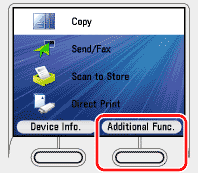
 ] , [
] , [  ] or
] or  (Scroll Wheel) to select <Paper Settings>, then press [OK].
(Scroll Wheel) to select <Paper Settings>, then press [OK].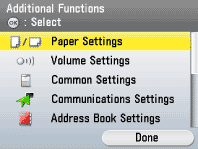
 ] , [
] , [  ] or
] or  (Scroll Wheel) to select <Drawer 1> or <Drawer 2>*, then press [OK].
(Scroll Wheel) to select <Drawer 1> or <Drawer 2>*, then press [OK].
 ] , [
] , [  ] or
] or  (Scroll Wheel) to select paper size, then press [OK].
(Scroll Wheel) to select paper size, then press [OK].
 ] , [
] , [  ] or
] or  (Scroll Wheel) to select paper type, then press [OK].
(Scroll Wheel) to select paper type, then press [OK].
 (Main Menu) to return to the Main Menu screen.
(Main Menu) to return to the Main Menu screen.