Solution
The camera takes five continuous shots, then detects various aspects of the shot such as facial expressions, and saves only one picture detected as the best.
CAUTION
- The recording pixel setting will be fixed at (
 ) 1824×1368.
) 1824×1368.
- The focus, brightness and white balance will be set with the first shot.
- Depending on the shooting condition, you may not obtain the expected result.
- [ISO speed] is set to [AUTO] (
 ).
).
- [White Balance] is set to [AUTO] (
 ).
).
- [AF Frame] is set to [Face Detect].
- The following functions cannot be used in the High-speed Burst.
- [Flash] (

), [Macro] (

), [Digital Zoom], [Date Stamp]
For functions other than the above that cannot be used, see the [Camera User Guide] bundled with the camera.
1. Set

the <Mode Switch> to [Shooting] (

) and then press

the <Power> button.
2. Press the <FUNC./SET> (

) button.
3. The following window appears.
Operate the <directional buttons> up or down to select [Rec. Mode] (If no changes have been made so far, [Program] (

) will be displayed).
Press the <FUNC./SET> (

) button.
4. The following window appears.
Operate the <directional buttons> up or down to select [Best Image Selection] (

).
Press the <FUNC./SET> (

) button.
5. The following window appears.
If the [Best Image Selection] (

) icon appears on the top-right part of the screen, the setting is completed.
When the <Shutter button> is pressed fully, the camera takes five continuous shots, and saves one picture only.
 ) 1824×1368.
) 1824×1368. ).
). ).
). ), [Macro] (
), [Macro] ( ), [Digital Zoom], [Date Stamp]
), [Digital Zoom], [Date Stamp] the <Mode Switch> to [Shooting] (
the <Mode Switch> to [Shooting] ( ) and then press
) and then press  the <Power> button.
the <Power> button.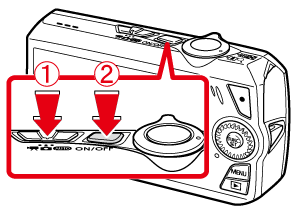
 ) button.
) button.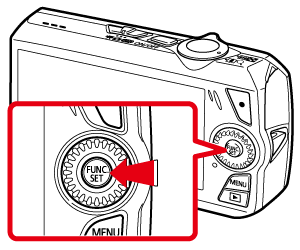
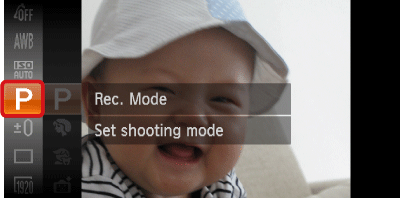
 ) will be displayed).
) will be displayed). ) button.
) button.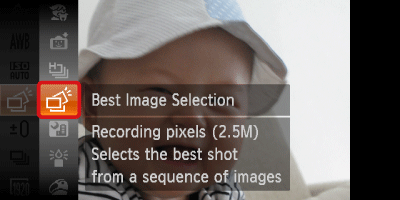
 ).
). ) button.
) button.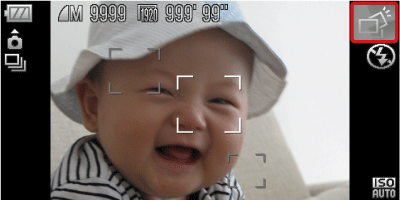
 ) icon appears on the top-right part of the screen, the setting is completed.
) icon appears on the top-right part of the screen, the setting is completed.