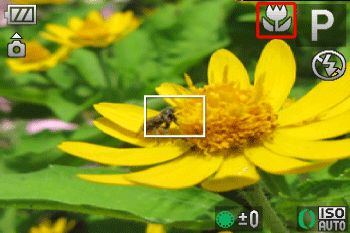25-Aug-2010
8200880300
 ) mode will make it easier to focus on the subject.
) mode will make it easier to focus on the subject.  ) : 5 cm (2.0 in.) – infinity (W)* / 30 cm (12 in.) – infinity (T)**
) : 5 cm (2.0 in.) – infinity (W)* / 30 cm (12 in.) – infinity (T)**  ) : 5 – 50 cm (W)*, 30 – 50 cm (T)** (2.0 in. – 1.6 ft. (W)*, 12 in. – 1.6 ft. (T)**)
) : 5 – 50 cm (W)*, 30 – 50 cm (T)** (2.0 in. – 1.6 ft. (W)*, 12 in. – 1.6 ft. (T)**) ) to the maximum wide angle side (Max. wide angle).
) to the maximum wide angle side (Max. wide angle). ) to the maximum telephoto side (Max. telephoto).
) to the maximum telephoto side (Max. telephoto). ).
). ), it is necessary to set the [Shooting Mode] to one of the following modes.
), it is necessary to set the [Shooting Mode] to one of the following modes. ), [Manual] (
), [Manual] ( ), [Aperture Priority] (
), [Aperture Priority] ( ), [Shutter Speed Priority] (
), [Shutter Speed Priority] ( ), [Program] (
), [Program] ( )
)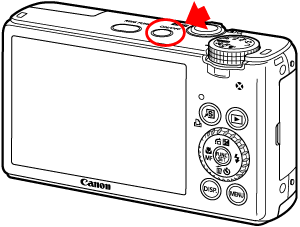
 /
/  ) button.
) button.
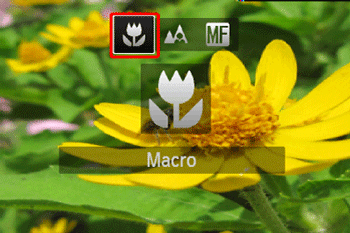
 ), then press the <FUNC./SET> (
), then press the <FUNC./SET> ( ) button.
) button. ) is indicated on the LCD Monitor, the camera is in [Macro] (
) is indicated on the LCD Monitor, the camera is in [Macro] ( ) mode.
) mode.