Shooting images by zooming in on subjects without deteriorating image quality
09-Mar-2010
8200783200
Solution
You can use the digital zoom to zoom up to a maximum of 16x and capture subjects that are too far away for the optical zoom to enlarge. The images may appear coarse, however, depending on the recording pixel setting and the zoom factor used.
This section describes how to use the [Safety Zoom] feature to shoot images at the maximum zoom factor without deteriorating image quality.
CAUTION
- In this section, [PowerShot SD940 IS / DIGITAL IXUS 120 IS] is used as an example to explain the operations. Depending on your model, the position of buttons, screen indications, and setting items may vary.
- This section provides explanations based on the condition that the recording pixel value is set to [Medium 2] (
 ).
).
1. Point the camera at the subject, and turn the <Zoom Lever> toward <Telephoto> ( ) to the maximum telephoto side.
) to the maximum telephoto side.
 ) to the maximum telephoto side.
) to the maximum telephoto side.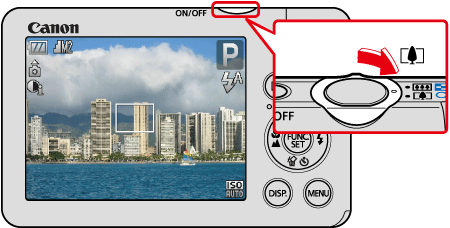
2. As the zooming operation stops when it reaches the largest possible zoom factor without image deterioration, release the <Zoom Lever>.
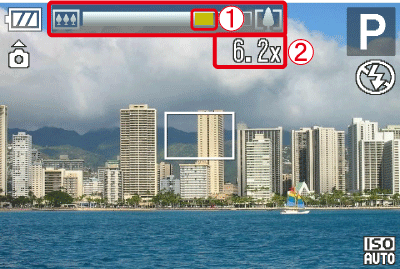
 The [Zoom Bar] gauge appears in yellow, and
The [Zoom Bar] gauge appears in yellow, and  the maximum zoom factor without image deterioration appears in white.
the maximum zoom factor without image deterioration appears in white.At this point, the image can be recorded without deterioration by using the Safety Zoom feature.
Although the image may appear deteriorated on the LCD monitor, the image captured is recorded without deterioration.
CAUTION
If you turn the <Zoom Lever> further toward the <Telephoto> ( ) side, the factor appears in blue.
) side, the factor appears in blue.
 ) side, the factor appears in blue.
) side, the factor appears in blue.
If  the [Zoom Bar] gauge and
the [Zoom Bar] gauge and  the factor appear in blue, the image becomes coarse.
the factor appear in blue, the image becomes coarse.
 the [Zoom Bar] gauge and
the [Zoom Bar] gauge and  the factor appear in blue, the image becomes coarse.
the factor appear in blue, the image becomes coarse.The subject can be enlarged even further with the [Digital Zoom], but the image is deteriorated due to the digital processing operation of the camera.
If you want to use the [Digital Zoom] to enlarge the subject without deterioration, select a smaller recording pixel.
For details about the [Digital Zoom] factors that may cause image deterioration, please refer to the following chart.
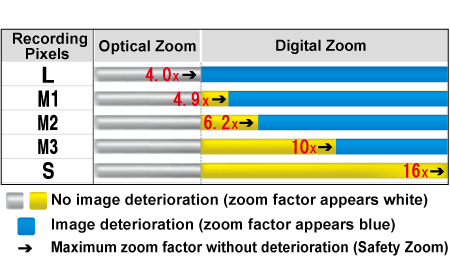
- The zoom factors vary depending on the model of your camera.
- The larger the zoom factor is, the more likely image blurring occurs during shooting. It is recommended to use a tripod when you shoot images at higher factors.
- If the recording pixel value is set to [Large] (
 ), images become coarse with the digital zoom.
), images become coarse with the digital zoom.
NOTE
- The focal length when the digital zoom is in use is equivalent to 112 mm to 448 mm (35 mm film equivalent value).
- You can disable the digital zoom feature of the camera as follows.
- To disable the digital zoom function, press the <MENU> button (
 ), select [Shooting] tab (
), select [Shooting] tab ( ), and then set [Digital Zoom] to [Off].
), and then set [Digital Zoom] to [Off].