Selecting the Memory for the Recordings
Solution
You can select to record your movies and photos in the built-in memory or on the memory card. The built-in memory is the default media for recording both.
CAUTION


 Because there is no built-in memory, you cannot select between different recording media types.
Because there is no built-in memory, you cannot select between different recording media types.1. Set the Camera mode dial to <  ( MOVIE MODE ) > or <
( MOVIE MODE ) > or <  ( PHOTO MODE ) > . Turn on the camcorder.
( PHOTO MODE ) > . Turn on the camcorder.
 ( MOVIE MODE ) > or <
( MOVIE MODE ) > or <  ( PHOTO MODE ) > . Turn on the camcorder.
( PHOTO MODE ) > . Turn on the camcorder.
2. Press <  ( FUNC. ) > .
( FUNC. ) > .
 ( FUNC. ) > .
( FUNC. ) > .
3. Select the [  MENU ] icon and press <
MENU ] icon and press <  ( SET ) > to open the setup menus.
( SET ) > to open the setup menus.
 MENU ] icon and press <
MENU ] icon and press <  ( SET ) > to open the setup menus.
( SET ) > to open the setup menus.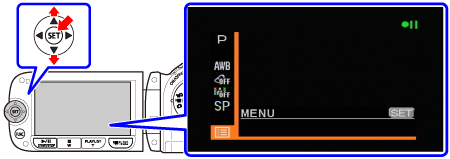
4.To change the media for recording movies or photos.
4-1. Select the [ MEMORY OPER. ] and press <  ( SET ) > .
( SET ) > .
 ( SET ) > .
( SET ) > .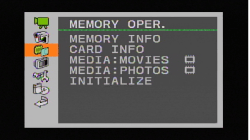
4-2. Select the [ MEDIA:MOVIES ] or [ MEDIA:PHOTOS ] and Press <  ( SET ) >.
( SET ) >.
 ( SET ) >.
( SET ) >.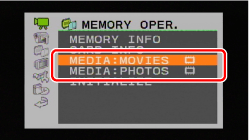
4-3.Change the memory you want to use* and press <  ( SET ) > .
( SET ) > .
 ( SET ) > .
( SET ) > .* For each media, you can check the total, used, and approximate available space. The approximate available space will depend on the recording mode (for movies) or size/quality (for photos) currently in use.
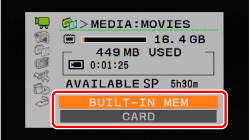
5. Press <  ( FUNC. ) > to close the menu.
( FUNC. ) > to close the menu.
 ( FUNC. ) > to close the menu.
( FUNC. ) > to close the menu.







