Solution
You can capture a single photo from a previously recorded scene. The size of the captured photo will be [LW 1920x1080] and it cannot be changed, but you can select the photo quality.
1. Turn on the camcoder and set it to the movie playback mode.
3. To select the photo capture settings
3-1. Select [

Menu ] and press < SET > to open the setup menus.
3-2. Select [

(Playback Setup) ].
3-3. Select [ Photo Capture Quality ] and press < SET >.
3-4. Select [

Super Fine ], [

Fine ] or [

Normal ] and press < SET >.
4. Select the scene to capture, and then press the < SET > button.
The selected scene will be played back.
5. Pause the playback at the point you want to capture.
5-1. Push the joystick upward to display the joystick guide. Select [

] icon.
5-2. Press the < SET > button to pause the image that you want to capture.
6. Press the < PHOTO > button to capture the image.
REFERENCE
When copying photos onto an Eye-Fi card, photos will be uploaded automatically if you are within the range of a configured network. This product is not guaranteed to support Eye-Fi card functions (including wireless transfer). In case of an issue with an Eye-Fi card, please check with the card manufacturer. Also note that an approval is required to use Eye-Fi cards in many countries or regions. Without approval, use of the card is not permitted. If it is unclear whether the card has been approved for use in the area, please check with the card manufacturer.
NOTE
- The data code of the photos will reflect the date and time of recording of the original scene.
- Photos captured from a scene with a lot of fast movement may be blurred.
-
 /
/  Photos will be recorded on the memory selected for recording photos.
Photos will be recorded on the memory selected for recording photos.


 Menu ] and press < SET > to open the setup menus.
Menu ] and press < SET > to open the setup menus.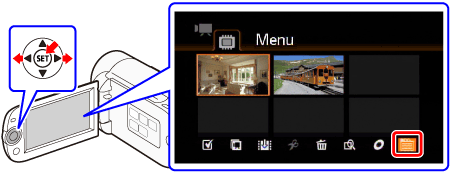
 (Playback Setup) ].
(Playback Setup) ].

 Super Fine ], [
Super Fine ], [  Fine ] or [
Fine ] or [  Normal ] and press < SET >.
Normal ] and press < SET >.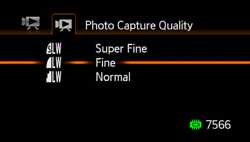

 ] icon.
] icon.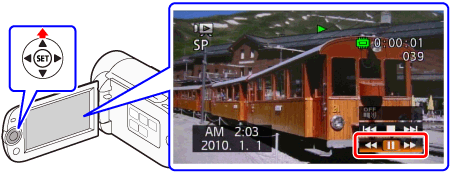
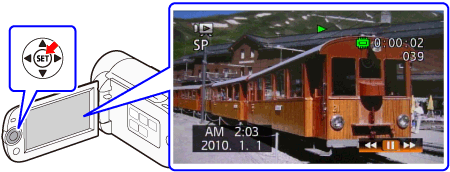

 /
/  Photos will be recorded on the memory selected for recording photos.
Photos will be recorded on the memory selected for recording photos.