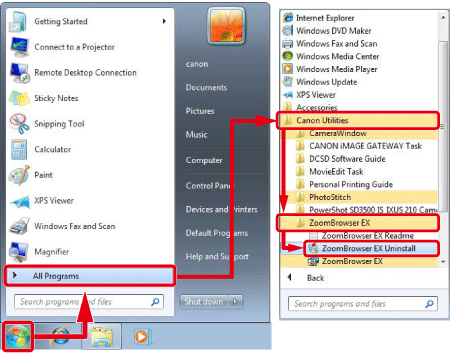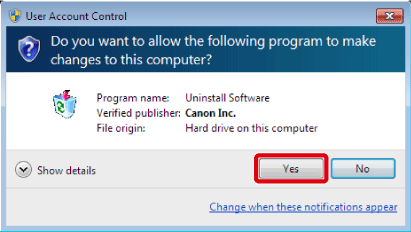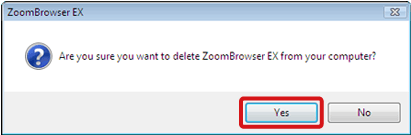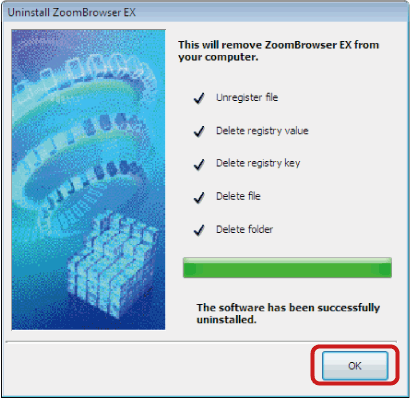Solution
This section describes how to uninstall the applications of the [DIGITAL CAMERA Solution Disk] from your computer. The following instructions are intended for [ZoomBrowser EX].
(Uninstallation is an operation to remove a driver / software when it is no longer needed, or if a problem occurs.)
CAUTION
- In this section, Windows 7 is used as an example to explain the operation. If you are using Windows Vista or Windows XP, the on-screen displays and procedures may slightly differ.
- The procedures described in this section are for uninstalling [ZoomBrowser EX]; however when uninstalling applications from the [Canon Utilities] folder, the procedures are almost the same.
- Please log on to the computer as an Administrator to uninstall the applications.
- Images that are downloaded with [ZoomBrowser EX] will not be deleted even when [ZoomBrowser EX] is uninstalled, but it is recommended that you make backup copies for safety purposes. Images downloaded with [ZoomBrowser EX] are usually saved in the [Pictures] folder (or the [My Pictures] folder in Windows XP) on the [Start] (
 ) menu.
) menu.
1. From [Start] (

) menu, select [All programs] (or [Programs]) > [Canon Utilities] > [ZoomBrowser EX] > [ZoomBrowser EX Uninstall].
2. When the [User Account Control] dialog box appears, click [Yes].
3. When the [ZoomBrowser EX] dialog box appears, click [Yes].
4. When the [Uninstall ZoomBrowser EX] dialog box appears, click [OK].
This completes the process of uninstalling the application.
CAUTION
If you want to remove all the software applications that were installed from the [DIGITAL CAMERA Solution Disk], it is necessary to run the following uninstaller applications that are in the [Canon Utilities] folder in [All programs] or [programs].
- [CameraWindow Uninstall]
- [CameraWindow DC 8 Uninstall]
- [Movie Uploader for Youtube Uninstall]
- [CANON iMAGE GATEWAY Task Uninstall]
- [DCSD Software Guide Uninstall]
- [MovieEdit Task Uninstall]
- [PhotoStitch Uninstall]
- [MyCamera Uninstall]
- [ZoomBrowser EX Uninstall]
- [Canon ZoomBrowser EX Memory Card Utility Uninstall]
- [Personal Printing Guide Uninstall]
 ) menu.
) menu. ) menu, select [All programs] (or [Programs]) > [Canon Utilities] > [ZoomBrowser EX] > [ZoomBrowser EX Uninstall].
) menu, select [All programs] (or [Programs]) > [Canon Utilities] > [ZoomBrowser EX] > [ZoomBrowser EX Uninstall].