11-Sep-2009
8200585100
 ).
). ), [Digital Macro] (
), [Digital Macro] ( ), [Color Accent] (
), [Color Accent] ( ), [Color Swap] (
), [Color Swap] ( ), [Stitch Assist] (
), [Stitch Assist] ( ), and [Movie] (
), and [Movie] ( ), you cannot make the [1.5x] and [2.0x] settings.
), you cannot make the [1.5x] and [2.0x] settings.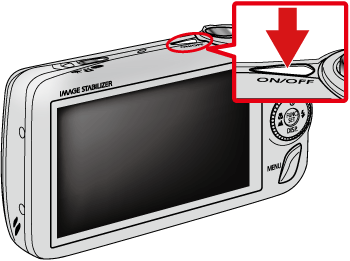
 ) button.
) button.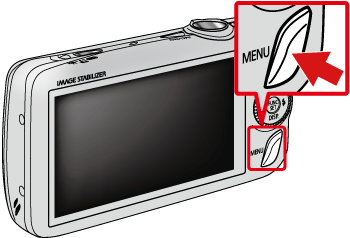

 Operate the < directional buttons > to select the [Shooting] (
Operate the < directional buttons > to select the [Shooting] ( ) tab.
) tab. Operate the < directional buttons > to set [Digital Zoom] to [1.5x] or [2.0x].
Operate the < directional buttons > to set [Digital Zoom] to [1.5x] or [2.0x]. ) button.
) button.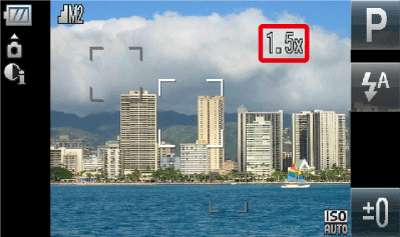
 ) or [Medium 1] (
) or [Medium 1] ( ) will cause image deterioration. The zoom factor is displayed in blue.
) will cause image deterioration. The zoom factor is displayed in blue. ), [Medium 1] (
), [Medium 1] ( ) or [Medium 2] (
) or [Medium 2] ( ) will cause image deterioration. The zoom factor is displayed in blue.
) will cause image deterioration. The zoom factor is displayed in blue.