28-Aug-2009
8200576500

 ( Movie Mode ) > or <
( Movie Mode ) > or <  ( Photo Mode ) >.
( Photo Mode ) >.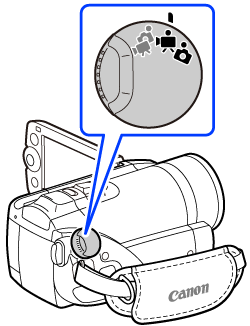
 > to select [
> to select [  Programmed AE ].
Programmed AE ].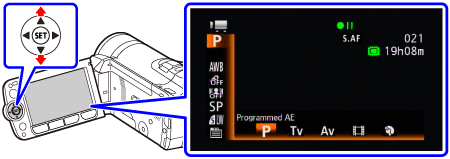
 > to select one of the icons from the Special Scene ( SCN ) recording programs ( select [
> to select one of the icons from the Special Scene ( SCN ) recording programs ( select [  Portrait ] here ), and then press <
Portrait ] here ), and then press <  ( SET ) >.
( SET ) >.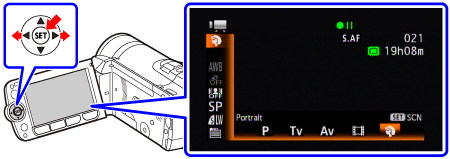
 > to display the hidden [
> to display the hidden [  Underwater ] and [
Underwater ] and [  Surface ] icons.
Surface ] icons.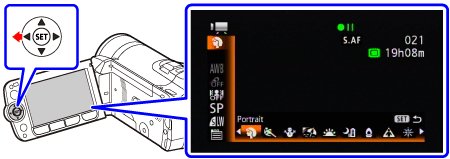
 Underwater ] or [
Underwater ] or [  Surface ], and then press <
Surface ], and then press <  ( SET ) >.
( SET ) >.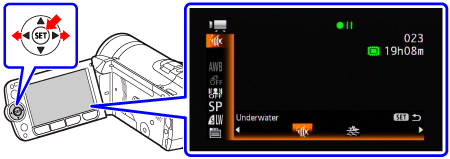
 ( FUNC. ) > button to close the menu.
( FUNC. ) > button to close the menu.
 will appear on the screen when the camcorder's temperature becomes too high. If this happens, turn off the camcorder, take it out of the waterproof case and keep it in a cool place until the temperature goes down. If the camcorder becomes too hot, it will turn off automatically.
will appear on the screen when the camcorder's temperature becomes too high. If this happens, turn off the camcorder, take it out of the waterproof case and keep it in a cool place until the temperature goes down. If the camcorder becomes too hot, it will turn off automatically. Underwater ] recording program, the image on the LCD screen will appear redder than the actual subject. This will not affect the recording.
Underwater ] recording program, the image on the LCD screen will appear redder than the actual subject. This will not affect the recording.| The following settings are adjusted | white balance, image effects, light metering | |
| The following functions are not available | mini video light, flash, face detection, Instant AF, auto slow shutter, AF-assist lamp, manual audio recording level adjustment, microphone attenuator, zoom speed adjustment ( zoom speed is locked at [Speed 3] ) | |
| Minimum focusing distance from the waterproof case lens window | In the water | approx. 75 cm (2.5 ft.); approx. 5 cm (2 in.) at full wide angle |
| In the air | approx. 1 m (3.3 ft.); approx. 5 cm (2 in.) at full wide angle | |