Solution
Raise the [ISO speed] to use a fast shutter speed when you wish to reduce the effects of camera shake or avoid blurry subjects, or to turn the flash off when shooting in a dark area.
CAUTION
- The screens and settings displayed may differ according to the model being used.
- As the actual locations of buttons / switches on cameras vary depending on the camera model, the illustrations that appear on this page may differ from your camera.
- The following explanations are provided based on the assumption that the [Shooting Mode] is set to [Program] (
 ).
).
- To set the [ISO Speed], it is necessary to set the [Shooting Mode] to one of the following modes.
- [Manual] (

), [Aperture Priority] (

), [Shutter Speed Priority] (

), [Program] (

)
1. Press the < Power > button on the camera.
2. Press the < ISO > (

) button.
3. The following screen appears on the LCD monitor.

Press the < ISO > (

) button repeatedly to display the [ISO speed]* you want to set.

The [ISO Speed] you selected is displayed on the screen.
* The appropriate [ISO Speed] differs depending on shooting locations. If the camera shake warning icon (

) appears when you press the < Shutter Button > halfway, it is recommended to gradually raise the ISO speed in increments such as [ISO 80], [ISO 100], etc., and then set the [ISO Speed] when the camera shake warning icon (

) disappears.
4. If the following icon is shown, the setting is complete (if setting [ISO Speed] to 400).
CAUTION
- Raising the [ISO Speed] results in a faster shutter speed. Therefore, you can shoot images with less subject blur and camera shake.
- However, the higher the [ISO Speed], the more the noise stands out (more uneven areas in an image).
NOTE
- With [ISO 3200] you can set an even faster speed.
How to set [ISO 3200] : Set the [Shooting Mode] to [SCN] (

). Turn the < Control Dial > to choose [ISO 3200] (

).
- When the camera is set to [ISO 3200], Recording pixels are set to (
 ) (1600 x 1200 pixels).
) (1600 x 1200 pixels).
- When the camera is set to [ISO 3200], noise may stand out.
 ).
). ), [Aperture Priority] (
), [Aperture Priority] ( ), [Shutter Speed Priority] (
), [Shutter Speed Priority] ( ), [Program] (
), [Program] ( )
)
 ) button.
) button.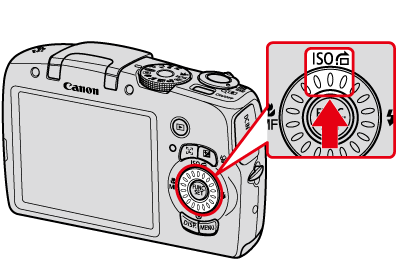

 Press the < ISO > (
Press the < ISO > ( ) button repeatedly to display the [ISO speed]* you want to set.
) button repeatedly to display the [ISO speed]* you want to set. The [ISO Speed] you selected is displayed on the screen.
The [ISO Speed] you selected is displayed on the screen. ) appears when you press the < Shutter Button > halfway, it is recommended to gradually raise the ISO speed in increments such as [ISO 80], [ISO 100], etc., and then set the [ISO Speed] when the camera shake warning icon (
) appears when you press the < Shutter Button > halfway, it is recommended to gradually raise the ISO speed in increments such as [ISO 80], [ISO 100], etc., and then set the [ISO Speed] when the camera shake warning icon ( ) disappears.
) disappears.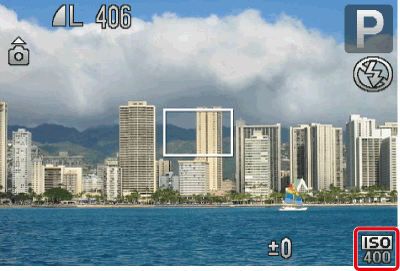
 ). Turn the < Control Dial > to choose [ISO 3200] (
). Turn the < Control Dial > to choose [ISO 3200] ( ).
). ) (1600 x 1200 pixels).
) (1600 x 1200 pixels).