31-Mar-2009
8200517500
 ) is suitable for a subject-centered shooting. This section describes how to set the [Shooting Mode] to [Portrait] (
) is suitable for a subject-centered shooting. This section describes how to set the [Shooting Mode] to [Portrait] ( ).
).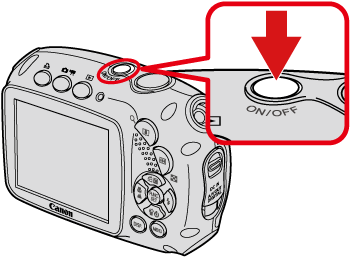
 /
/  ) button.
) button.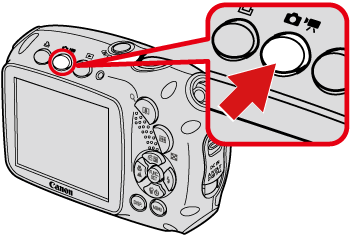
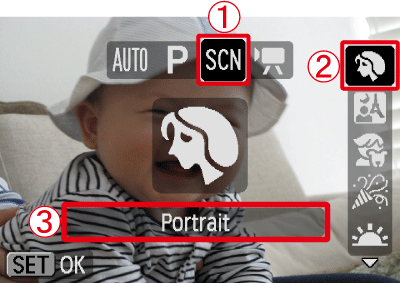
 Operate the <directional buttons> left or right to select the [SCN] (
Operate the <directional buttons> left or right to select the [SCN] ( ).
). Operate the <directional buttons> up or down to select the [Portrait] (
Operate the <directional buttons> up or down to select the [Portrait] ( ).
). Make sure to select [Portrait].
Make sure to select [Portrait]. ) button.
) button.