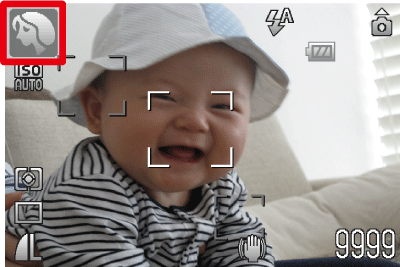Solution
[Portrait] mode (

) is suitable for a subject-centered shooting. This section describes how to set the [Shooting Mode] to [Portrait] (

).
CAUTION
- In this section, [PowerShot SD1200 IS / DIGITAL IXUS 95 IS] is used as an example to explain the operations. Depending on your model, the position of buttons, screen indications, and setting items may vary.
- The following explanations are provided based on the assumption that the [Shooting Mode] is set to [Program AE] (
 ).
).
1. Set the <Mode Switch> to

[Shooting] (

) and then press

the <Power> button.
2. Press the <FUNC./SET> (

) button.
3. The following screen will appear in the LCD screen.
Operate the <directional buttons> up or down to select the [Program] (

).
4. Select the [Portrait].
Operate the <directional buttons> left or right to select the [Portrait] (

).
After the settings are completed, press the <FUNC./SET> (

) button.
5. If the following icon appears on the LCD screen, this completes the setting process.
 ) is suitable for a subject-centered shooting. This section describes how to set the [Shooting Mode] to [Portrait] (
) is suitable for a subject-centered shooting. This section describes how to set the [Shooting Mode] to [Portrait] ( ).
). ).
). [Shooting] (
[Shooting] ( ) and then press
) and then press  the <Power> button.
the <Power> button.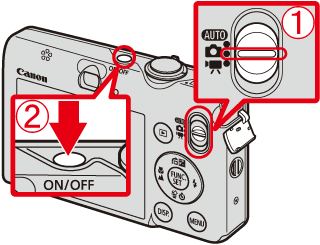
 ) button.
) button.

 ).
).
 ).
). ) button.
) button.