Setting the AF frame (Set the AF frame to the center point only)
27-Dec-2008
8200424100
Solution
When [AF Frame] is set to [Center] or [FlexiZone], the camera fixes the focus on the subject captured by the center AF frame, so it is easier to focus on the subject you want to capture. This section explains the process of setting [AF Frame] to [Center].
CAUTION
- When the [Shooting Mode] is set to [Fireworks] (
 ), [AF Frame] will automatically be set to [Center], so the following procedures are not required.
), [AF Frame] will automatically be set to [Center], so the following procedures are not required. - The following explanations are provided based on the assumption that the [Shooting Mode] is set to <Program AE> (
 ).
).
1. Press the <Power> button on the camera.
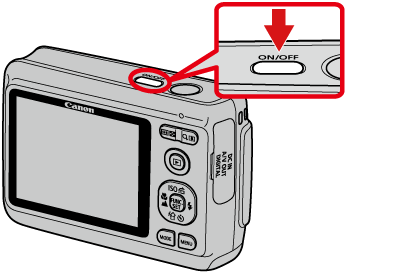
NOTE
To set [AF Frame] to [Center], it is required to preset the [Shooting Mode] to one of the following settings.
- <Program AE> ( ), <SCN> (
), <SCN> ( )
)
 ), <SCN> (
), <SCN> ( )
)2. Press the <MENU> ( ) button.
) button.
 ) button.
) button.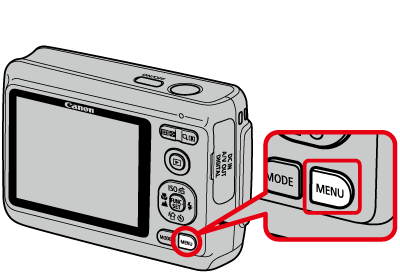
3. The following screen appears.
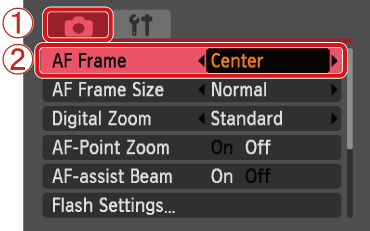
 Operate the <directional buttons> to select the [Shooting] (
Operate the <directional buttons> to select the [Shooting] ( ) tab.
) tab. Operate the <directional buttons> to set [AF Frame] to [Center].
Operate the <directional buttons> to set [AF Frame] to [Center].After the settings are completed, press the <MENU> ( ) button.
) button.
 ) button.
) button.4. The following screen appears.

If the frame is displayed at the center of the monitor, this completes the setting process.