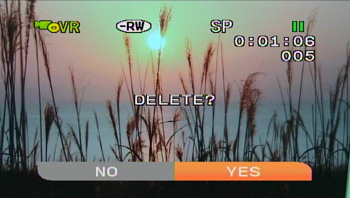Solution
If you are using a DVD-RW disc, you can delete those scenes that you are not interested in keeping.
IMPORTANT
- Be careful when deleting original recordings. Once deleted, original scenes cannot be recovered.
- You may not be able to delete scenes shorter than 5 seconds. To delete such scenes you must initialize the disc, in the process deleting all the recordings on the disc.
- Do not change the position of the
 switch or the
switch or the  switch while the scene is being deleted (while the DISC access indicator is on or flashing).
switch while the scene is being deleted (while the DISC access indicator is on or flashing).
CAUTION
This option is only available with DVD-RW discs recorded in VR mode.
1. Move the

switch to

(movies).
2. Turn the

switch to ON, then turn it toward MODE and release it to set the camcorder in PLAY mode.
3. From the original index screen, select <

,

> the scene to delete.
4. Press the <FUNC.> button.
5. Use the joystick <

> to select the [

DELETE ] and press <

>.
6. Use the joystick <

> to select [YES] and press <

> to delete the scene.
CAUTION
This option is only available with DVD-RW discs recorded in VR mode.
To delete all the scenes from the original index screen, perform the following procedure. This will delete also the entire playlist.
1. Press the <FUNC.> button.
2. Use the joystick <

> to select <

MENU> and press <

>.
3. Use the joystick <

> to select the [

DISC OPERATIONS].
4. Use the joystick <

> to select [DEL.ALL MOVIES] and press <

>.
5. Use the joystick <

> to select [YES] and press <

> to delete all the scenes.
- Deleting all the original scenes will also delete the whole playlist.
6. Press the <FUNC.> button to close the menu.
Deleting a Scene After Recording It
As long as you haven't turned the camcorder off or changed the operation mode after recording a scene, you can delete it while reviewing it.
CAUTION
- This option is only available with DVD-RW discs (VIDEO or VR mode).
- Avoid any other operations on the camcorder while the scene is being deleted.
1. Immediately after recording a scene, press <

> to display the joystick guide.
2. Push the joystick <

> toward

.
- If

does not appear on the joystick guide, repeatedly push the joystick <

> toward [NEXT] to display it.
3. While reviewing the scene, select <

> [

DELETE ] and press <

>.
4. Use the joystick <

> to select [YES] and press <

>.
 switch or the
switch or the  switch while the scene is being deleted (while the DISC access indicator is on or flashing).
switch while the scene is being deleted (while the DISC access indicator is on or flashing). switch to
switch to  (movies).
(movies).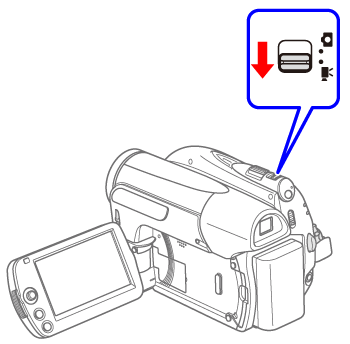
 switch to ON, then turn it toward MODE and release it to set the camcorder in PLAY mode.
switch to ON, then turn it toward MODE and release it to set the camcorder in PLAY mode.
 ,
, > the scene to delete.
> the scene to delete.
 > to select the [
> to select the [  DELETE ] and press <
DELETE ] and press <  >.
>.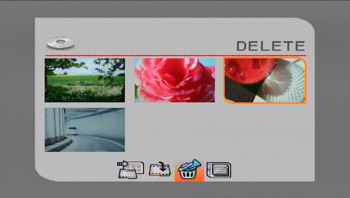
 > to select [YES] and press <
> to select [YES] and press <  > to delete the scene.
> to delete the scene.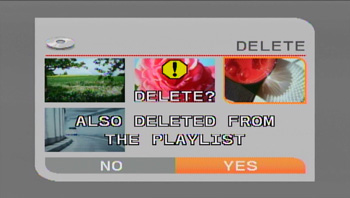

 > to select <
> to select <  MENU> and press <
MENU> and press <  >.
>.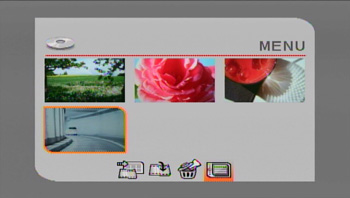
 > to select the [
> to select the [  DISC OPERATIONS].
DISC OPERATIONS].
 > to select [DEL.ALL MOVIES] and press <
> to select [DEL.ALL MOVIES] and press <  >.
>.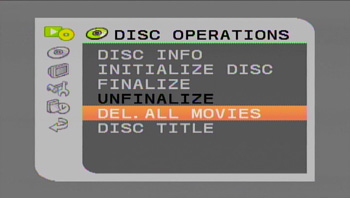
 > to select [YES] and press <
> to select [YES] and press <  > to delete all the scenes.
> to delete all the scenes.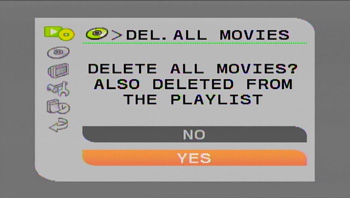

 > to display the joystick guide.
> to display the joystick guide.
 > toward
> toward  .
. does not appear on the joystick guide, repeatedly push the joystick <
does not appear on the joystick guide, repeatedly push the joystick <  > toward [NEXT] to display it.
> toward [NEXT] to display it. > [
> [  DELETE ] and press <
DELETE ] and press <  >.
>.
 > to select [YES] and press <
> to select [YES] and press <  >.
>.