19-Aug-2008
8200310000
 press the camera buttons as shown below (right, left, up, and down). To specify the selected items,
press the camera buttons as shown below (right, left, up, and down). To specify the selected items,  press the <FUNC./SET> button.
press the <FUNC./SET> button.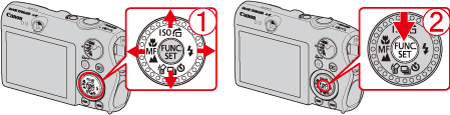
 ) button.
) button.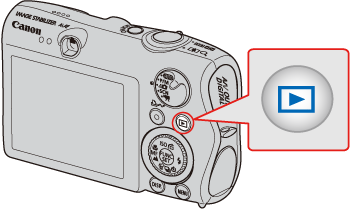
 the <FUNC./SET> (
the <FUNC./SET> ( ) button, and press
) button, and press  the <MENU> (
the <MENU> ( ) button immediately.
) button immediately.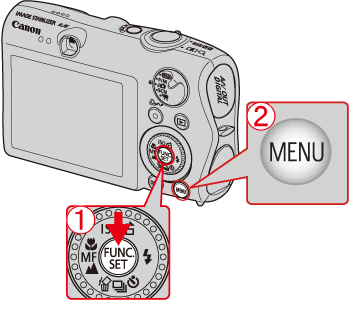

 ) button.
) button.