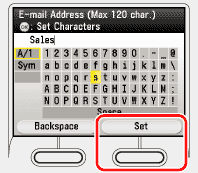Entering Characters
Solution
For screens that require alphanumeric entries, follow the procedure below to enter characters.
 Use [
Use [  ] or [
] or [  ] or
] or  (Scroll Wheel) to move the cursor position left or right.
(Scroll Wheel) to move the cursor position left or right.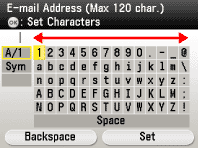
 Use [
Use [  ] and [
] and [  ] to move the cursor position up and down.
] to move the cursor position up and down.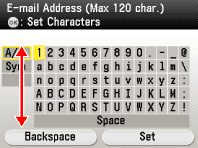
 Press [OK] to enter the highlighted character or space and to determine the entry mode.
Press [OK] to enter the highlighted character or space and to determine the entry mode. Press [
Press [  ] , [
] , [  ] and [
] and [  ] , [
] , [  ] or
] or  (Scroll Wheel) to change the entry mode, then press [OK].
(Scroll Wheel) to change the entry mode, then press [OK].- <A/1>: Alphanumeric character entry mode
- <Sym>: Symbol entry mode
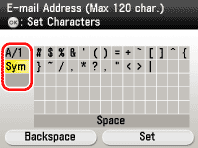
NOTE
You can also use  -
-  (numeric keys) to enter numbers.
(numeric keys) to enter numbers.
 -
-  (numeric keys) to enter numbers.
(numeric keys) to enter numbers. Select <Backspace> by pressing the left Any key to clear the entered characters one by one.
Select <Backspace> by pressing the left Any key to clear the entered characters one by one.
 Select <Set> by pressing the right Any key to complete the entry and return to the previous screen.
Select <Set> by pressing the right Any key to complete the entry and return to the previous screen.