Solution
If your camera is compatible with PictBridge or Direct Print, you can print directly from the camera.
If the camera is compatible with PictBridge, you can print from the camera regardless of the manufacturers.
If you use a Canon camera that is compatible with PictBridge or Direct Print, you can print directly from the camera.
Checking if the camera is compatible with PictBridge or Direct Print.
1. Check the camera's original package or documentation.
Are there any of the icons shown below on the camera's original package or in the documentation?
The icons shown below indicate that the camera is compatible with PictBridge or Direct Print.
2. Checking with the camera's LCD monitor.
Do the icons shown below appear in the camera's LCD monitor when the camera is connected to the printer?
The icons shown below indicate that the camera is compatible with PictBridge or Direct Print.

PictBridge icon

Direct Print icon
If the camera has these icons, you can make direct prints by connecting the camera to the printer without using a computer.
CAUTION
- Either of the icons shown in
 or
or will appear in the LCD monitor.
will appear in the LCD monitor.
- If you use a Canon camera, the icons shown above appear when you connect the camera to the printer with a USB cable, and set the camera to Playback mode.
- The display mode or the display position of the icons differ between camera manufacturers.
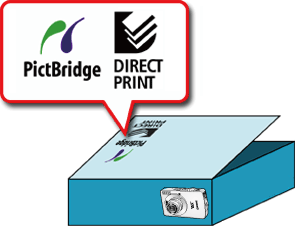
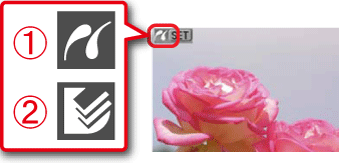
 PictBridge icon
PictBridge icon Direct Print icon
Direct Print icon or
or will appear in the LCD monitor.
will appear in the LCD monitor.