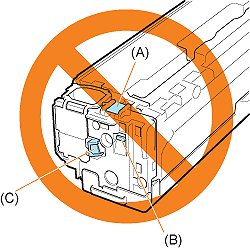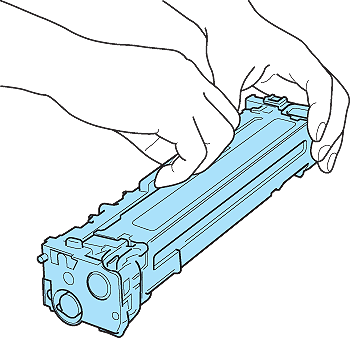Solution
A toner cartridge consists of light-sensitive components and intricate mechanical components. Handling the toner cartridge without due care may lead to damage to the toner cartridge or deterioration in print quality. Be careful of the following points when removing or installing a toner cartridge.
IMPORTANT
- When replacing a toner cartridge, be sure to replace the toner cartridge of the same color.
- When you take a toner cartridge out of the printer, immediately put the drum protective cover* on the toner cartridge, and then place it into the original protective bag* or wrap it with a thick cloth.
* Packing materials which store toner cartridges
- Do not touch the photosensitive drum. Print quality may deteriorate if you touch or damage the photosensitive drum.
- Do not expose the toner cartridge to direct sunlight or strong light.
- Do not touch or jolt the toner cartridge memory (A). Be careful not to hold or touch areas that are not specified in this procedure, such as the sensor (B) or electrical contacts (C). This may result in damage to the cartridge.
- Handle a toner cartridge properly as shown in the figure. Do not place it vertically or upside-down.
- Do not attempt to disassemble or modify the toner cartridge.
- Condensation may form in and on the toner cartridge if it is brought into an environment that exposes it to sudden changes in temperature and/or humidity. If you move the toner cartridge to a location that is warmer or has higher humidity, leave the cartridge in the new location for 2 hours or longer without opening the protective bag to allow it to adjust to the new temperature.
- Keep the toner cartridge away from products that generate magnetism, such as monitors or computers.