The IP Address Has a Problem (Only for LBP5050N)
Issue
The IP address has a problem.
The IP address has a problem.
Cause and Solution
<Remedy 1>
Make sure that the IP address is set properly.
NOTE
Use the following checking procedures.
1. Run Command Prompt.

From the [Start] menu, select [Programs] > [Accessories] > [Command Prompt].

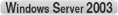

From the [Start] menu, select [All Programs] > [Accessories] > [Command Prompt].
2. Enter "ping <the IP address of the printer>", then press the [ENTER] key on your keyboard.
- Input Example: ping 192.168.0.215
3. If the IP address is set properly, the following command (indicating that the signals are sent four times and are received four times successfully) is displayed.
- Packets: Sent = 4, Received = 4, Lost = 0 (0% loss),
If any command like the following command is displayed, consult your network administrator.
- Packets: Sent = 4, Received = 0, Lost = 4 (100% loss),
4. Enter "exit", then press the [ENTER] key on your keyboard.
Before setting the IP address using DHCP, BOOTP, or RARP, make sure that the protocol is running.








