Managing the Address Book - Remote UI
Solution
The Remote UI enables you to view and modify the Address Book data.
1. Click [Address] → [One-touch Speed Dial] or [Coded Dial] from the menu that appears under [Address].
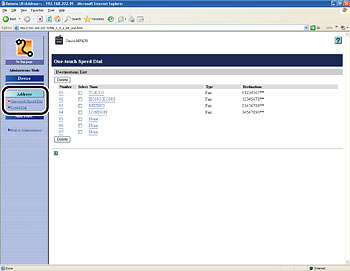
- To view/edit the registered addresses:
Click the number or the name to display the current address information.
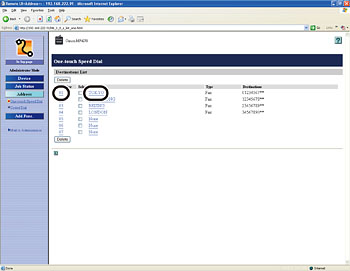
NOTE
You can edit the registered addresses only when you are in the Administrative Mode.
To edit the information, click [Edit] → make the necessary changes on the Change Address screen → click [OK].
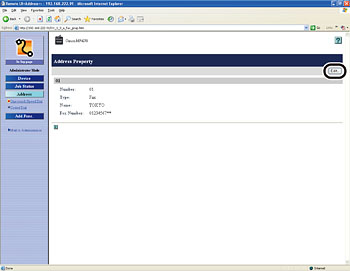
- To register a new address:
Click [None] or any number for which [None] is displayed as the name.
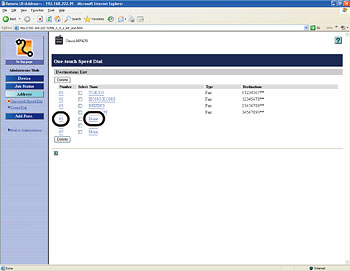
Click [Edit].
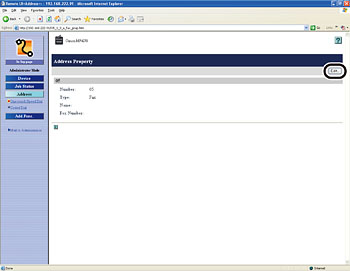
Select [Fax] or [Group] from the drop-down list, press [Select] → enter the necessary information → click [OK].
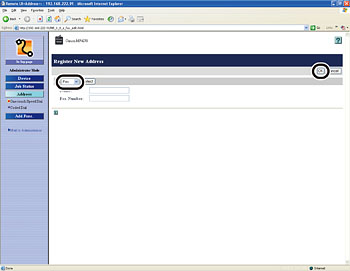
For group dialing, select [Group] from the drop-down list, press [Select] → enter a group name in [Group Name] → click [Address Book] under [Members List].
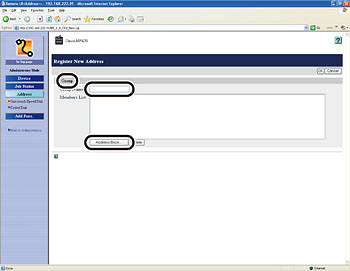
Select [One-touch Speed Dial] or [Coded Dial] from the drop-down list, press [Select] → select the check box next to the number to register for the group dialing → click [OK].
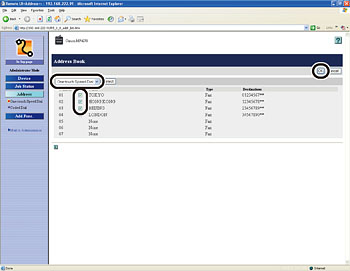
Make sure that the registered addresses are displayed in [Members List] → click [OK].
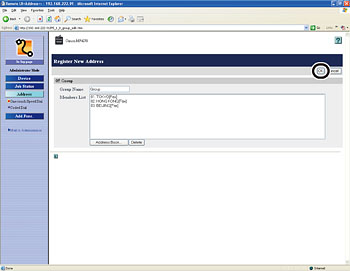
- To delete the registered addresses:
Select the check box next to the number to delete → click [Delete].
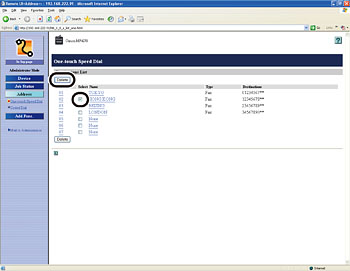
NOTE
You cannot recover the address once it is deleted.








