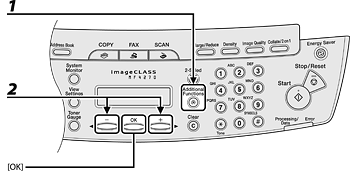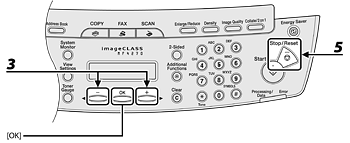Solution
1. Press [Additional Functions].
2. Press [<-] or [+>] to select <COMMON SETTINGS>, then press [OK].
3. Press [<-] or [+>] to select <TONER SAVER MODE>, then press [OK].
The default setting is <OFF>.
<ON>: Reduces toner consumption.
<OFF>: Does not reduce toner consumption.
NOTE
<TONER SAVER MODE> is not effective for print jobs.
4. Press [OK] to register the setting.
5. Press [Stop/Reset] to return to the standby mode.
NOTE
- If you press [Stop/Reset] before pressing [OK], the setting will not be registered.
- Press [Additional Functions] to return to the previous display.