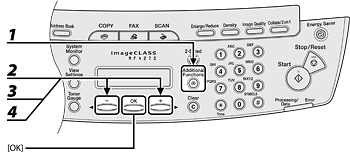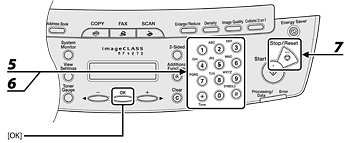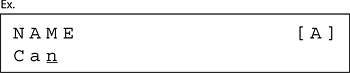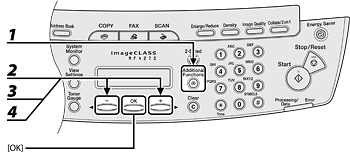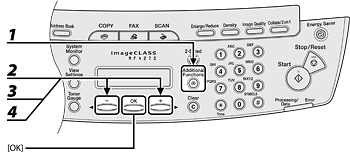Solution
Registering Coded Speed Dialing Codes
1. Press [Additional Functions].
2. Press [<-] or [+>] to select [ADDRESS BOOK SET.], then press [OK].
3. Press [<-] or [+>] to select [CODED DIAL], then press [OK].
4. Press [<-] or [+>] to select coded speed dialing code (00 to 99) for which you want to register the fax/telephone number, then press [OK]. You can also select coded speed dialing code by pressing [Coded Dial] followed by the desired two-digit code.
5. Enter the recipient's name (max. 20 letters, including spaces) with the numeric keys, then press [OK].
6. Enter the fax/telephone number you register (max. 50 digits, including spaces and pauses) with the numeric keys, then press [OK].
To register another one-touch speed dialing key or coded speed dialing code, repeat the procedure from step 4.
7. Press [Stop/Reset] to return to the standby mode.
Editing Coded Speed Dialing Codes
1. Press [Additional Functions].
2. Press [<-] or [+>] to select [ADDRESS BOOK SET.], then press [OK].
3. Press [<-] or [+>] to select [CODED DIAL], then press [OK].
4. Press [<-] or [+>] to select coded speed dialing code (00 to 99) you want to edit, then press [OK]. You can also select coded speed dialing code by pressing [Coded Dial] followed by the two-digit code.
5. Press [+>] repeatedly to go to the character you want to change, then press [OK]. To delete the entire entry, press and hold [Clear].
6. Enter a new character with the numeric keys, then press [OK].
7. Press [+>] repeatedly to go to the wrong digit, then press [Clear] to delete it. To delete the entire entry, press and hold [Clear].
8. Enter a new number with the numeric keys, then press [OK].
9. Press [Stop/Reset] to return to the standby mode.
Deleting Coded Speed Dialing Codes
1. Press [Additional Functions].
2. Press [<-] or [+>] to select [ADDRESS BOOK SET.], then press [OK].
3. Press [<-] or [+>] to select [CODED DIAL], then press [OK].
4. Press [<-] or [+>] to select coded speed dialing code (00 to 99) you want to delete, then press [OK]. You can also select coded speed dialing code by pressing [Coded Dial] followed by the desired two-digit code.
5. Press [OK].
6. Press and hold [Clear] to delete the entire entry, then press [OK].
NOTE
If you delete the fax/telephone number, the registered name is cleared automatically.
7. Press [Stop/Reset] to return to the standby mode.