Mac OS X v10.5 Compatibility and Precaution
26-Nov-2007
8000793601
| Category | : OS Precautions |
| Description | : Mac OS X v10.5 Compatibility and Precaution |
The installation has stopped prematurely in Mac OS X v10.5 environment.
When performing the installation using the setup CD-ROM prepackaged with the product in Mac OS X v10.5 environment, the installation may stop prematurely. In such a case, follow the procedures below to solve the problem.
<Operation procedures>
1. Press the keys of "Command," "Option," and "Esc" at the same time to launch the "Force Quit Applications" window.
2. Select the installer saying "Not responding," then click Force Quit.
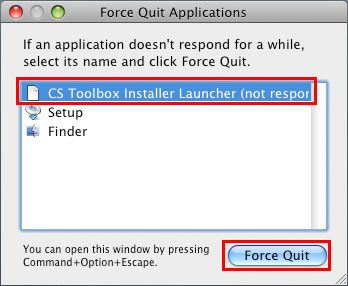
*Display varies according to the printer model.
3. When the setup is completed, follow the message to restart the computer.
4. Download the latest CanoScan Toolbox from the Canon website to install it.
The end of the procedure.