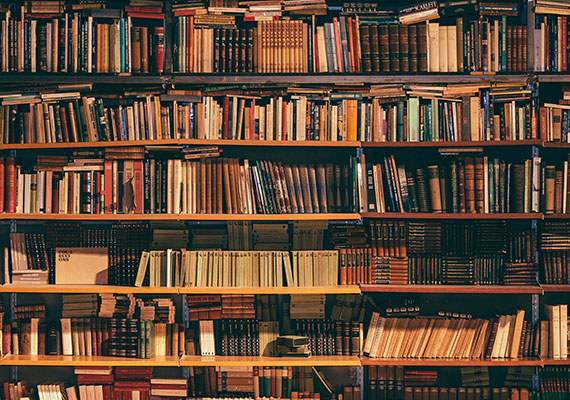LiDE 300
LiDE 300
Capture fast, accurate scans of documents and photos with this affordable and compact flatbed scanner.
Promotion
Key Features
Features

Compact and lightweight
Allows the scanner to easily fit into even the smaller spaces and shelves in a home.

4 EZ buttons
EZ buttons enable one-touch scanning of document (PDF) or photo originals.

Advanced Z-lid
The Advanced Z-lid lid can be elevated parallel up to 21mm from the platen surface, making quality scans possible for scanning of bulky books, magazines, or document stacks.

Powered via USB connection
Supports power and data transfer directly from a single USB connection, eliminating the need to use a separate AC power adaptor.
Related Reads
Specifications
Scanning
Type |
Flatbed |
Preview Speed*1 |
9 sec |
Scanning Speed*2 (Approx.) |
|
Colour, A4 (300 dpi) |
10 sec |
Colour, 4 x 6" (300 dpi) |
5 sec |
Scanning Speed*3 (Approx.) |
|
Greyscale |
4.3 msec/line (2,400 dpi) |
Colour |
14.8 msec/line (2,400 dpi) |
Scanning Element |
Contact Image Sensor (CIS) |
Light Source |
LED |
Scanner Buttons (EZ buttons) |
4 buttons (PDF, AUTOSCAN, COPY, SEND) |
Optical Resolution*4 (Max.) |
2,400 x 2,400 dpi |
Selectable Resolution*5 |
25 - 19,200 dpi |
Scan Bit Depth |
|
Greyscale |
16-bit input |
Colour |
8-bit input |
Document Size (Max.) |
A4 / Letter |
Connectivity
Interface |
USB 2.0 Mini-B |
System Requirements*6
Windows 11 / 10 / 8.1 / 7 SP1 |
General Specification
Power Requirements |
AC 100 - 240 V (50 / 60 Hz) |
Power Consumption |
|
Scanning (Max.) |
4.5 w |
Standby |
0.3 W |
Operating Environment |
|
Temperature |
5 - 35°C |
Humidity |
10 - 90% RH (no dew condensation) |
Dimensions (W x D x H) |
250 x 367 x 42 mm |
Weight (Approx.) |
1.7 kg |
- Preprocessing time is not included.
- Colour document scan speed (A4, 300 dpi) is measured with iSO/IEC 29183 Target A.
Colour photo scan speed (4 x 6, 300 dpi) is measured by ISO/JIS SCID No. 2.
Scan speed indicates the time measured between pressing the scan button of the scanner driver and the on-screen status display turn off.
Scan speed may vary depending on system configuration, interface, software, scan mode settings and document size, etc. - The fastest speed in Hi-Speed USB on Windows Data Transfer. Transfer time to computer is not included.
- Optical resolution is a measure of maximum hardware sampling resolution, based on ISO 14473 standard.
- Increasing the scanning resolution will limit the maximum possible scanning area.
- Please visit https://asia.canon/en/support to check OS compatibility and to download the latest driver updates.
Where To Buy
Photo Library
Product Disclaimer
- 01. Prices, specifications, availability and terms of offers may change without notice.
- 02. Products / Services may be manufactured by and/or supplied to us by third party manufacturers / suppliers for distribution / resale (non-Canon brand products).
- 03. Prices above are recommended retail price in SGD and may change without prior notice.