MF Scan Utility Cannot Scan – Windows 11 24H2
Updated
16 Apr 2025
MF Scan Utility Cannot Scan – Windows 11 24H2
Phenomenon
In the Windows 11 24H2 environment, when scanning with MF Scan Utility, an error occurs and scanning is not possible.
Scanning Methods
- When pull-scanning (scanning from a computer)
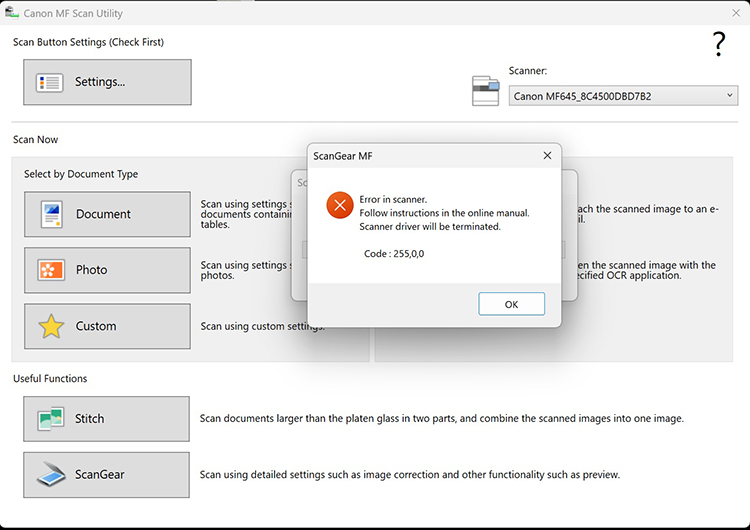
Error message is displayed.
- When push-scanning (scanning from MF machines)

“Connect the computer” or error message is displayed.
Cause
Failure due to the OS1
1 Occurs after OS build number "26100.2033"
Applicable Models
MF Scan Utility Models
Update
- To fix the issue, apply patch.
- After applying KB5053656, reinstall the MF drivers.
First Posted on 5 Feb 2025








